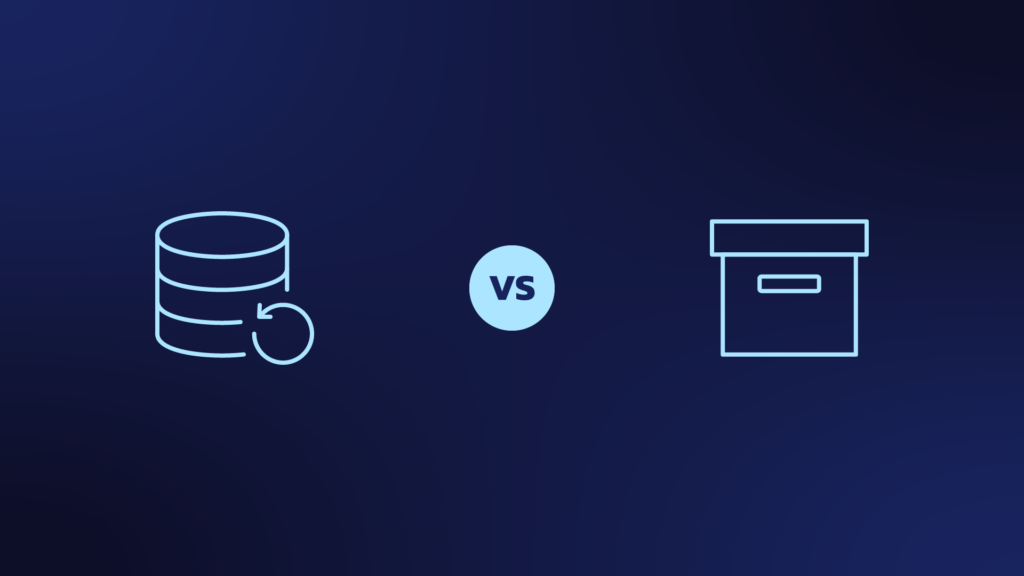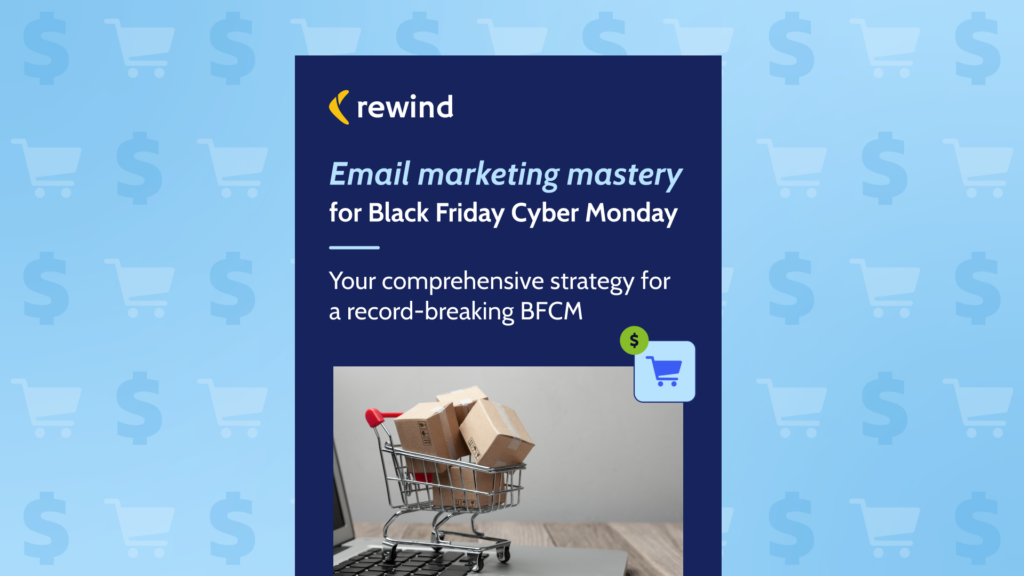Table of Contents
QuickBooks Online is one of the most popular online accounting platforms in the world. More than 60% of the world’s businesses choose QuickBooks Online for its comprehensive features, flexibility, user-friendly interface, and excellent user experience.
What Could Go Wrong With QuickBooks Online?
No solution is perfect, but fortunately, most QuickBooks Online issues are easy to diagnose and fix. Of course, like any essential business tool, having a reliable backup solution is critical. Backing up QuickBooks Online ensures your data is safe, no matter what the issue might be.
Here are some of the most common reasons why you might be having QuickBooks Online problems:
Slow Connection/No Connection
QuickBooks Online is a cloud-based solution, meaning you access your account and financial data from a cloud-connected app on your mobile device or a web browser. Because your data is stored online, gaining access requires internet connectivity. As a result, some of the most common issues arise from slow connections.
If you have a slow connection, your interface might not display quite right, or it might fail to load at all. It’s easy to panic when you’re not sure what’s wrong, but fixing it might be as simple as refreshing your connection. First, check your internet speed, and if it’s oddly slow, try restarting your modem and rebooting your computer.
Lost/Missing Data
If QuickBooks Online can’t connect to a network, you might have trouble seeing or retrieving files. This common QuickBooks Online issue could be caused by a firewall, antivirus, or VPN applications blocking the data transfer. If you can access other areas of the QuickBooks Online site without a problem, run the connection diagnostic tool to see if you can identify the issue.
Forgot Password
If you can’t access your account because it won’t accept your password, request a password reset at the login screen. You’ll need to have access to your email and possibly another device if you have 2FA set up. Once you reset your password, you’ll be back up and running in no time. However, if you have lost your administrator password, your best strategy is to reinstall QuickBooks Online on your system and start fresh by restoring your data from a backup. To avoid this issue entirely, install a password manager like 1Password to ensure it never happens.
Locked Files
If you want to copy or backup your QuickBooks Online files to an external drive, you might encounter an odd glitch where the files are suddenly locked down and inaccessible. You’ll receive an error message telling you that QuickBooks Online can’t open the file because another program is using it. If this happens, sign out, restart your computer, and select “run as the administrator” when you boot back up. If you’re still having this issue, check this support page to try a couple of other fixes.
Preferences Not Set Up Correctly
When setting up QuickBooks Online, you will need to set up preferences for various items, such as report options, default bank accounts for payables and receivables, and your invoice email template. If preferences are not configured, you might have issues with some of the program’s features. Occasionally, old PLISTs in the system folder might be the culprit, and if so, deleting them might solve the issue.
Accidental Deletion
QuickBooks Online will ask you to confirm and click OK before you delete a file permanently, but accidents still happen. If it does, having a backup ready to restore is your best option. Rewind Backups for QuickBooks Online give you the option of restoring an entire folder or individual items, attachments, reports, and more.
A Simple Backup Solution
As a financial professional using cloud data, your clients are trusting you to keep their data safe. QuickBooks Online apps can enhance your ability to improve the service you provide, but also protect client data. Rewind allows you to restore a single transaction or your complete files – ensuring your essential data is always at your fingertips. Whether you’re a business owner managing your own affairs or an accounting office serving multiple clients, having a backup solution for your QuickBooks Online data can help bring peace of mind.