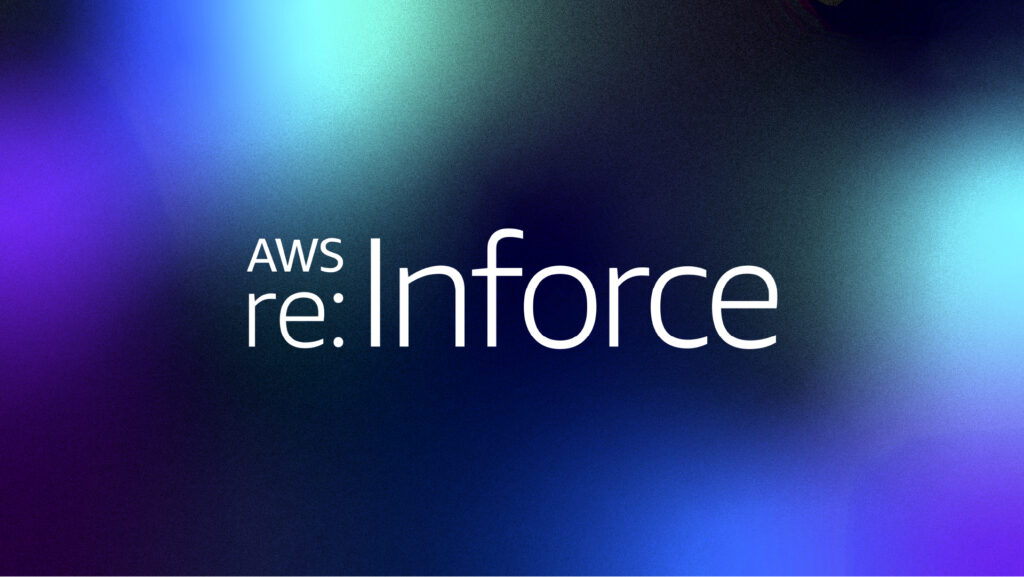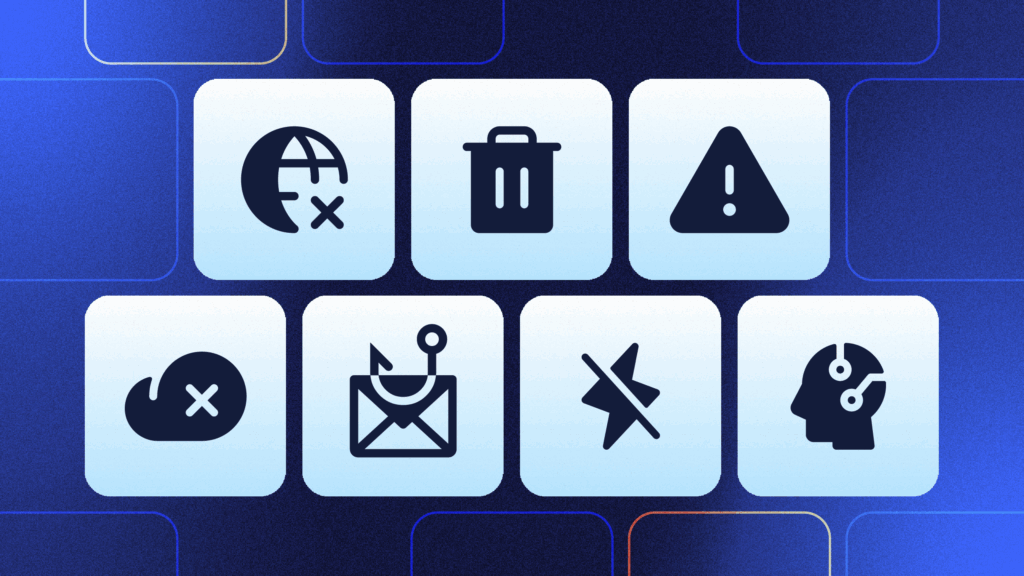According to CyberExperts.com, hackers attack 50,000 websites every day. QuickSprout offers a somewhat more conservative estimate of 30,000. Potatoes, po-tah-toes: that’s a massive number of breaches and a lot of website data at risk.
But here’s the real kicker. Even though half of all companies in the world experienced a data breach in the past year, 50% feel ill-equipped to handle a significant breach.
Even more concerning, much of this criminal activity is beginning to target small businesses as well as larger corporations. Cybercrime has become a global industry worth approximately 45 billion USD a year. With the increase in remote work, threats like ransomware, phishing, and data breaches are increasingly aimed at SMBs. Cybercriminals know that many small businesses don’t put a lot of effort into website data security, making them an easy mark.
What is Website Data Protection?
Personal data protection is becoming an important aspect of the modern world. So much so that there are regulations in place, such as the General Data Protection Regulation (GDPR) in the European Union and California Consumer Privacy Act (CCPA). These regulations aim to protect consumers’ data and ensure that data collected is stored and processed under GDPR compliance.
Websites collect personal data from users. For example, online stores require customers to input their details to process an order. Data protection regulations ensure that the consumer’s data is not breached by negligence or external factors.
Under the General Data Protection Regulation, consumers or data subjects are also entitled to submit data subject requests to organizations on their personal information and how they process data. This means that website data protection is no longer a good practice but rather an obligation that needs to be fulfilled in order to avoid fines and penalties due to non-compliance.
A data processor needs to have proper data protection measures to ensure that data protection laws are being complied with.
What Could Happen if Your Website is Hacked?
The start of the 2020 pandemic saw a significant rise in companies moving their business online; many introduced ecommerce stores to their websites for the first time.
Whether you’re doing a few dozen or thousands of transactions a month, your website is critical to your business continuity. One in eight companies affected by data breaches will not recover at all.
Some of the most common website security risks include malware, ransomware, viruses, and DDoS attacks. And while you might think you know how to spot an incoming threat, you can’t control what other people do. Are you 100% confident that both you and every single one of your employees follows best security practices 100% of the time? Everyone who has access to a system is a potential avenue for social phishing. Even the pros aren’t immune; CloudFare, a cybersecurity company itself, fell victim to a phishing attack in March 2021.
If your organization is the target of a breach, sensitive information could be exposed, including customer names, email addresses, and other personally identifiable information (PII). Data breaches involving PII are especially damaging, as you could be subject to millions of dollars in fines under current data security legislation – not to mention the loss of trust from customers who have had sensitive information like credit cards exposed. Don’t forget, you’ll have to deal with all of this on top of the work you’ll have to do to restore your systems.
Plus, unsecured websites risk blacklisting by search engines. While blacklisting isn’t a security threat, it devalues any SEO work you’ve done and makes it that much harder to get back on page one.
Who Needs to Protect Their Data?
EVERYONE! Data privacy regulations such as the GDPR require anyone that stores a customer’s data to stay in compliance with the law. This can include online stores, online service providers, and any organization that has cookies or sign-ups. It all boils down to whether an organization is tracking anything about the consumer.
The GDPR has set guidelines on who needs to comply with the regulation. Any organization operating within the European Union, or an organization that is operating outside the EU, but deals with EU citizens’ personal information is obligated to comply.
In order to comply, the organization needs to demonstrate data protection practices that ensure that their consumers’ personal data is protected. Failure to do so can result in heavy fines and penalties that need to be paid by the organization.
In order to enforce this, the GDPR requires all organizations complying with the GDPR to appoint a data protection officer. This person is responsible for all the data controllers and processors, making sure that the consumers’ data isn’t compromised.
10 Tips to Protect Your Website’s Data
When data is present, there will always be the risk of it getting attacked. Data is growing faster, and due to the digital age, there’s more of an individual’s personal data online than there ever has been. This makes it paramount that legislation is in place to encourage organizations to be responsible custodians of their data. This means that there should always be a contingency plan for organizations to protect their consumers’ data.The good news is, it’s possible to avoid these unfortunate situations. Protecting your website and its data is the first step. Data is only as secure as its backup: you’ll need a reliable online backup solution to ensure you can restore data quickly if your site crashes.Here are a few actionable steps you can take right now to secure your website data:
Enable Website Monitoring
Most website monitoring tools run as fully managed services in the cloud. You’ll have a single and highly detailed view of your website’s performance, including all third-party apps connected to it. This will help you stay ahead of threats to your website and act upon them before they cause any serious damage.
Enforce Strong Passwords
Use strong passwords — ideally, passphrases with 12-16 characters. A password manager tool like 1Password is even better. Most people don’t understand that breaking into a weak password is extremely simple for hacking software. Hackers can test millions of possible letter combinations within minutes, this means that having a strong password can protect you from compromising your sensitive data.
Set User Permissions
Define permissions for all users of your site. 95% of all data loss results from human error. An innocent mistake could cause disastrous results. All data is not meant to be accessed by everyone, this is why it is essential to have proper authorization and access controls to prevent everyone from accessing data.
Enable Multi-factor Authentication For All Users
Multi-factor authentication adds an extra layer of protection to your data. More often than not, attackers try and access company data by going in through an employee’s account. Adding multi-factor authentication can prevent attackers from getting unauthorized access.
Update Frequently
Make sure your site platform and all third-party applications are up-to-date. Doing this protects your servers and data from any vulnerabilities. More often than not, attackers take advantage of DoS attacks and code injections in a website’s API. This allows them to infiltrate the system and attack the data stored. Keeping this updated can help you avoid such complications and attacks.
Use HTTPS
HTTPS establishes a secure connection between your web server and clients, improves your website security, and helps you rank in search engines. The encryption capability of HTTPS protects data from being compromised. Data can leak during transit, but encrypted data is useless to anyone without the encryption key. Implementing HTTPS has now become more of a requirement than something that you can do to make your website a bit better. Most websites these days have HTTPS connections.
Deploy a Cloud Backup Solution
Cloud backups run continuously, giving you a 360˚ snapshot of your systems from which you can restore single files or your entire website — including all third-party apps, plugins, and dependencies. Creating a backup is probably one of the most important steps towards securing yourself from a data breach. If you have an updated backup you minimize your downtime and eliminate the need for manual restoration. Just ensure that your backups are updated.
Avoid Suspicious Websites
Many people fall into the trap of clicking unknown links and giving away their personal information. These links are usually present in phishing attacks, where a seemingly harmless link results in users giving away data to hackers. The best way to check if the link is legitimate is to hover over the link before you click it and check the bottom-right of your screen to see what the link really is. If it seems legitimate, then you have nothing to worry about. Just stay vigilant when checking emails and clicking on strange links.
Protect Your Identity
Identifiable information is a gold mine for attackers. The incidents of identity thefts have escalated drastically over the years and this is primarily because of the abundance of personal data on the internet. It’s crucial to protect your personal data on the internet to avoid any mishaps. Personal data can include anything from a name, age, address, banking details, and SIN. You must protect this data at all times.
Avoid Public Connections
Public Wi-Fi is one of the most largely exploited avenues for attackers. You need to train your employees to avoid doing any office-related tasks on public Wi-Fi. Doing so could compromise the integrity of your sensitive data and it may fall into the wrong hands. Experts also advise turning Wi-Fi and Bluetooth off when not in use.
In conclusion, there are plenty of things you can do immediately to secure your website and its data.
Backups Are One of Your Best Defense
Cloud backups give you the peace of mind of having a viable copy of your business data that you can use to restore your site in case of a disaster. Without a backup, it would be up to you to re-input all your data, reconnect your third-party applications, and test their functionality.
Plus, you’ll have to work extra hard to convince your customers that they should trust you, despite having been the target of a breach. No matter how quickly you can get back up and running again, your reputation will undoubtedly take a hit, and you might never completely recover.
Of course, no precaution can guarantee disaster will never strike. The only secure website is a fully backed up website. Backup-as-a-Service solutions take the hassle out of data security, so you can focus on doing what you do best: running your online business.