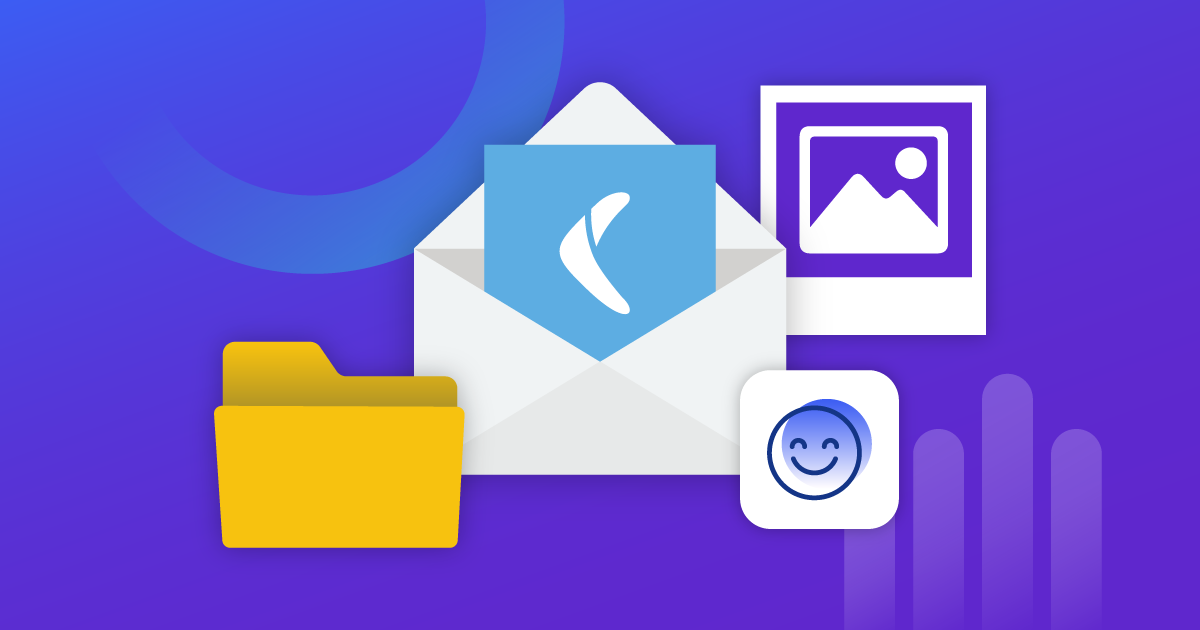The safety, security, and storage of our digital data and assets — files, photos, documents, correspondence, contacts, and more — is a paramount concern. Gone are the days when we would keep all of our files on a hard drive, laptop, or locally on our phone, then cross our fingers and hope that nothing gets erased or infiltrated by a suspicious source.
Data loss is never convenient. Whether you’ve lost your physical device entirely or your hard drive got wiped in a brown-out, the result is the same: all your files, photos, contacts, conversations, and critical documents are gone.
If you don’t have that data backed up somewhere, getting back to business is never easy. If that data contains customer personal information, banking, or payment data, then you’ve got additional worries in the realm of regulatory fines or even litigation.
Today, cloud backups, also known as online backup, are the most convenient, secure, and efficient way to preserve, store, and protect our data.
But choosing a cloud backup solution is about more than just storage. Beyond the space required to store your files, you also need architecture to organize and secure them. You’ll also need a system by which your data is transferred between your devices and the cloud.
Another factor to consider is the restore process – how quickly will a particular cloud backup service be able to restore your data? Are you looking at a few minutes of downtime, a few hours, or even days?
The best cloud backup services provide you with everything you need to back up, store, access, and restore your data, capped off with the peace of mind you’ll get when you know someone always has your back.
What are cloud backups?
Cloud backup is a way to maintain copies of all your digital data and files online. Data is uploaded and stored in a virtual location for you to access when needed. Should you lose your physical devices or hard drives, whether due to a disaster, equipment failure, or user error, you have an intact copy of your files ready to go and accessible from anywhere.
For you personally, cloud backup services provide peace of mind. If your device is ever lost, damaged, or stolen – or when you’re upgrading to a new phone – you still have access to everything and can get back up and running in no time.
Businesses use cloud storage for much the same reasons. If a company were to experience data loss, it could interrupt their business continuity and harm their brand. Organizations rely on cloud backups to ensure uptime and availability and to reassure their clientele that the company is looking out for their best interests.
How cloud backups work
The cloud is a general term that describes hosted or managed services that are delivered online. Storage space in the cloud is on-demand, meaning you only pay for as much as you need. Should you require more space, you purchase more.
Cloud backup software manages the process of copying your data to the cloud. It connects directly with your devices and backs up periodically or continuously, depending on your plan and service level.
If, or when, an accident happens – your laptop gets stolen, you drop your phone from a third-floor balcony, or your company’s office is destroyed by fire – you can restore all your files from the cloud backup onto your new devices instantly.
Cloud backup services – what are they?
Cloud backup services, also known as online backup services, are a set of software tools that enable you to back up your devices, servers, drives, computers, and systems via the internet.
Once the online backup service is installed and configured, it makes a copy of your files, folders, images, and other data and sends it to the cloud over an internet connection, where it is stored until you need to access it.
A cloud backup service is a vendor that specializes in cloud backup solutions.
When you choose a backup service, you are purchasing a license to use software that is dedicated to cloud backup. Depending on your needs and how you configure it, the system could back up your data continuously or periodically. Most backup services also allow you to back up manually, which is perfect for anyone who wants to have a little more control.
And what about cloud backup solutions?
Backup services and backup solutions are terms that are often used interchangeably. However, there is a slight difference between the two, and it’s something you should be aware of.
While both terms describe the action of backing up, encrypting, and sending the backup to the cloud, when we think of a cloud backup service, it could mean that the process is managed by a third party. For example, you might work with a managed services company that specializes in data backup and recovery. They are a backup service provider that oversees your cloud backups for you.
A cloud backup solution, on the other hand, is a software-driven, holistic practice that can be managed in-house by teams or companies with little to no IT expertise. We often call this type of solution SaaS, or software-as-a-service—or in backup speak, backup-as-a-service, or BaaS.
On one hand (service) you are paying a company to manage your cloud backup needs. On the other, you are purchasing software that does it for you. Many companies find that a cloud backup solution is nimbler and more cost-effective as it’s easy to manage in-house without having to commit to costly IT spending.
This is not the only interpretation of solutions vs. services, but it’s one way to look at it. Ultimately, the services involved in cloud backup lead to a solution. And while both terms will mean something different depending on the context, what you’re really after is a solution to the problem.
Cloud backup services provide those solutions. How you use them depends on what kind of data you need to protect, your budget, and how hands-on you want to be in the process.
The dangers of not moving to the cloud
Cloud backups or online backups are one of the most critical investments a company will make. Any interruption of service, data loss, or compromise of any kind could expose the organization to regulatory fines and unimaginable damage to its reputation. Plus, restoring files from a CSV or external backup isn’t always 100% reliable. Settings, third-party app dependencies, and file hierarchies might be lost, driving IT costs higher and delaying the return to normal operations.
Data loss might not be quite as injurious for the individual, but it’s no less distressing. Imagine losing your cherished photographs, all your personal contacts, documents, and everything else you have stored on your devices. If you’re like most people, you carry your entire life on your mobile device, and you panic if you even think you’ve forgotten your phone somewhere. Have you ever considered what you would do if it were gone for good?
Other dangers of not storing or backing up your files in the cloud include:
- Malware. Should your device and files be incapacitated by malware, a cloud backup helps restore your systems to a clean, uninfected copy.
- Accidental file deletion. Oops! We’ve all done this on occasion. Restore from your online backup and carry on.
- Bad CSV files can wreak havoc on systems and apps, and tracing the error is tedious and time-consuming. Cloud backups are much more efficient and less taxing on your IT department’s time and energy.
- Conflicting or incompatible apps have been known to throw entire systems into a tailspin. When that happens, restoring from an online backup gets you back to a happy place fast.
For any company doing business online, data security and compliance are primary concerns. Industries like healthcare, finance, and the legal profession deal in highly sensitive personal data every day. Retail and ecommerce organizations process customer information and payment card data that are just as sensitive. Though it’s not impossible to get past these incidents, it is always costly and could result in business interruption until the problem is adequately resolved. As a result, it’s in any organization’s best interest to ensure their data and systems are secure and backed up at all times.
The benefits of cloud backups solutions and services
The benefits of cloud backups for your organization
Cloud backup protects company data, some of which might be company assets, like applications, customer information, purchasing data, original content, or intellectual property.
And while the primary benefit of cloud backups is undoubtedly peace of mind, it’s also cost-effective, secure, and can scale to meet any need.
- Scalability. Expand server capacity or scale back as needed without any additional hardware or IT investment.
- Reliability. Cloud backups run continuously, ensuring your data is available when you need it.
- Compliance. Today’s data privacy laws are incredibly stringent. Fines could run into the millions, depending on what type of data is compromised.
- Economical. Pay for what you use and enjoy a predictable monthly fee. Plus, it cuts down on IT costs as cloud backups are easily managed by just about anybody.
- Accessibility. Because your backups are stored in the cloud, they’re available anytime and from any device. Cloud backup solutions also allow you to restore instantly, which you can’t easily do with an on-premise backup.
- Secure. Cloud providers leverage the latest cybersecurity features and protections, giving you one less thing to worry about.
- Trustworthy. The world’s top organizations rely on the cloud to keep their data safe and available.
The benefits of cloud backups for you
Perhaps you don’t think too much about what would happen if you lost all your data. But you should.
Whether photographs and contacts are your primary concern, or if you’re a digital creative whose entire livelihood depends on your access to certain files and software, think about what would happen if it all went away today.
Beyond the anxiety and aggravation of the loss itself, it would take a lot of time, effort, and money to fix it.
Here’s one scenario: Let’s say you’re building your website. You’ve been working on it for months, and it’s hours away from launch when suddenly, you have a major crash and lose it all. Unfortunately, we’ve seen this situation far too often.
With no backup, it’s all over. All the thought, time, and love you put into your work are gone.
With an online backup, you can quickly return to a time when all was well. Even if your computer is toast, you could restore your data and pick up where you left off on another device with minimal delay.
Having a 3rd-party fulfillment app remove all your products from your Shopify store is only one example of things going sideways, but there are so many things that could happen. Your kid could have clicked on a malicious ad while playing a video game. You could fall victim to ransomware, or maybe you installed an app that isn’t compatible with your other software, and the whole system’s gone haywire. The point is, you don’t want to wait to find out what would happen “if.”
Investing in cloud backups reduces that risk, so you can get back to doing what you do best.
How to choose the right cloud backup solutions and services
Losing your data can be devastating. But with online backups, the stress and expense of restoring your lost or damaged files is a thing of the past.
There are hundreds—if not thousands—of cloud backup solutions and cloud backup services on the market, and there is undoubtedly one that’s right for you.
Here are three things to consider before deciding on the best cloud backup solution for you.
1. What are you backing up?
Before you choose an online backup service, think about what you need to back up, how much data is involved, and how much downtime you can afford before it starts to impact your business.
For example, an ecommerce website or a bank has vastly different online backup needs than a small brick-and-mortar store or a solo consultancy.
In the case of financial services or an ecommerce store, continuous online backups are essential as any data lost could cause damage to the business and brand. For a solo consultant that doesn’t process a lot of data, continuous online backup might not be practical. In that case, daily online backups might be sufficient.
2. Who needs to access your cloud backups?
You’ll also want to consider who would need access to your online backups and what their level of comfort is with technology. In most cases, the simpler the processes are, the better. You want to make sure that when you need to restore that the steps are straightforward enough that you can get back on track quickly.
3. What’s your budget?
Cost is also a consideration when it comes to cloud backup services. You’ll pay a monthly fee for the service, which usually comes with dedicated cloud storage.
Should you experience a sudden surge in data, your storage needs might grow. Online backup is scalable to your needs, but you should be aware of the costs associated with taking on additional cloud storage.
Fortunately, there are ways to configure your online backup preferences to maximize space and optimize costs. Set your preferences to perform incremental backups rather than full backups. That way, only new files and files that have been updated will be sent to the cloud server.
About Rewind
Rewind has been protecting business data in the cloud since 2015. Our cloud backup solution is simple to set up and deploy; you’ll be up and running in no time. Whether you’re a tech startup or an SMB working to improve security and reliability, we have a plan that meets your needs for your Shopify, BigCommerce, QuickBooks Online, Trello, or GitHub data.