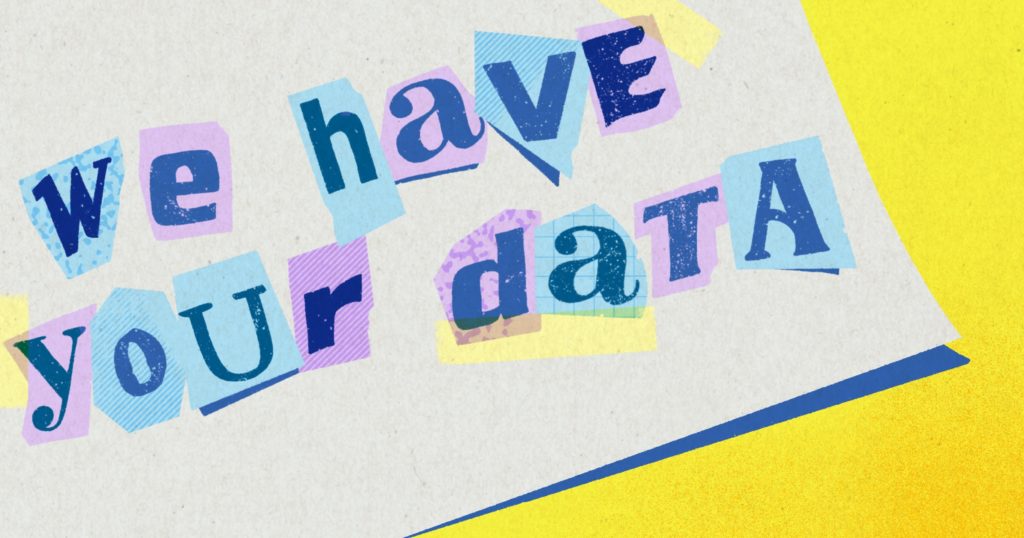You’re likely familiar with the terms ‘antivirus’ and ‘backup,’ but you may be wondering whether you need both to keep your data secure. After all, both antivirus software and backup software claim to protect your data. Can you have one and not the other?
Below, we’ll take a look at what each system offers so you can make an informed decision.
What is antivirus?
Antivirus software detects, prevents, and removes malicious software from your system. The software usually runs in the background to scan, detect, and delete viruses from a computer. Some antivirus programs also offer customizable firewalls and website blocking to keep your system safe.
Antivirus programs evaluate the data from web pages, files, software, and applications to find and eradicate malware in real-time. They also perform regular scans to identify new threats to your computer and network.
How do antivirus software programs work?
Companies that build antivirus software are experts regarding viruses and malware. They compile an extensive database of known viruses and malware threats and teach their software to detect, flag, and remove them. The software will scan any incoming files or code passing through your network traffic and compare them to the database. If there’s a match, the file will be isolated, evaluated, and removed.
Some antivirus software programs will allow you to view the threats so they can be manually evaluated and removed by your IT team.
What threats do antivirus programs detect?
There are several threats that your antivirus program can detect. The most common ones include:
Trojan horses
Trojan horses are types of malicious code that can take control of your computer. Trojan horses are designed to damage, disrupt, or steal essential documents or files. The malware is called a Trojan because it looks like a legitimate application or file at first glance. Unsuspecting users load and execute the malware on their computers, unintentionally causing damage to their network.
Worms
Worms are a type of malware that copies itself. It spreads through your company’s network through vulnerabilities in your security system – usually email attachments, file-sharing programs, social media sites, external hard drives, or other forms of communications that may disguise it. Worms are more dangerous than regular viruses because they spread quickly and can destroy files.
Rootkits
Rootkits are malware that gives hackers access and control over devices, usually targeting your operating system and software. Once rootkits gain access, cybercriminals will steal personal or financial data. They may also install malware, spam email users, and participate in DDoS attacks that overwhelm your server and render it inaccessible.
Spyware
Spyware software installs onto your computer by itself and monitors your behavior without your knowledge. The information is gathered and relayed to third parties to perpetrate identity theft or steal vital financial and social security information.
Another form of spyware that’s often used is keyloggers. These keyloggers record every keystroke made, usually stealing passwords and accessing personal files and sensitive information.
Adware
Adware is used to describe software that displays advertising on your device without your permission. This software often displays deceptive ads, pop-up windows, banners, and full-screen auto-play advertising in your browser.
Botnets
The term botnet is an amalgamation of the words “robot” and “network” because the bot uses networks of connected, hijacked computer devices to carry out scams and cyberattacks. These bots use several interconnected computers to carry out mass attacks, including malware distribution and server crashing.
Ransomware
Ransomware, a malicious software, infects a computer and restricts the users’ access to their system until a ransom is paid. High-profile ransomware attacks have extorted money from large companies for several years, but even small businesses are being targeted.
Browser hijackers
Browser hijackers alter the activity of a browser and serve as a “window” to the internet. Users can accidentally download a browser hijacker when installing free software or apps from the internet. People use the hijacked browser to search for information or interact with it, and their personal information and browser behavior is collected and sold. Browser hijackers may also be used to display unwanted, persistent advertising.
It’s critically important for any business to manage and prevent the threat of viruses and malware. The best protection and first line of defense you have against these (and other) threats is antivirus software.
What is backup?
Backup products create and store copies of data to keep it secure. When you back up data, you have the ability to restore it to the original location following a system crash, hardware failure, data corruption, or other event leading resulting in data loss.
Data losses can completely disrupt business operations, which is why valuable information should be backed up regularly. Some information may even require secure backups and protection for privacy protection regulations.
Computer backups should be stored in separate systems or mediums like tape, external hard drives, or secure cloud storage to protect the business against data losses due to hardware or software failure.
How does backup software work?
Current data backup software is usually cloud-based and provided by service providers such as backup security specialists that operate using a SaaS model. The data, backup, and recovery process is typically automated to protect the organization and keep files safe at all times.
The solution is installed on computers and mobile devices and saves information to an external source. Data is copied, encrypted, and transferred to a cloud server and stored until the files need to be restored. Restoration is straightforward and can be done with just a few clicks. Some organizations may use cloud backup software and store their information in several locations for complete peace of mind.
The backup solution you use can vary depending on the amount of data that needs to be backed up and how often it needs to be backed up. A large financial institution, for example, will require hourly backups, while a private individual may only back up files when they buy a new laptop or update their operating system.
Situations when antivirus can’t help
Antivirus software will ensure you’re protected against viruses and other threats. However, it can’t restore your files should your hard drive fail, your computer crash, or if files are accidentally deleted from your computer.
In contrast, backup solutions can’t protect you against a virus, but they can restore and recover your most critical information when you need it the most.
Hackers and malware are a significant threat, but your business has other threats. Picture these scenarios:
- Your accountant stores the payroll information on their laptop. While traveling, their computer is stolen, and all the employee information is lost.
- A fire erupts in the warehouse next to your building, significantly damaging many of your desktop computers. Insurance quickly provides new hardware, but you’ve lost all your customer data.
- Your sales director accidentally spills coffee on his laptop. He stored all of the company’s sales leads on an Excel file on his laptop, and it’s now gone.
- Your office manager tries to backup files to an external hard drive but misunderstands a prompt and accidentally reformats the device. Your backups are lost.
- An employee accidentally installs a third-party app that distorts the entire user interface of your Shopify store. If only you had some online backup to get it back to the way it was, pronto!
- You decide to install the latest operating system for your computer, but it becomes stuck in a loop. Your IT technician has to wipe the entire device. Everything you have saved on it will be lost.
Your antivirus software is fully functional but not exactly helpful in these scenarios. Instead, data backup offers guaranteed protection against these data losses.
Do you need antivirus and backup software?
There are numerous threats out there with the potential to impact your data and security. A good antivirus software program is your best protection against nefarious hackers and cybercriminals. Your only defense against a catastrophic data loss is a backup software system that backs up your critical data. Using both solutions is the best way to ensure business continuity and avoid data loss.
If you’re looking for a comprehensive backup solution that runs in the background and does what it’s supposed to without interrupting you or your employees, Rewind is a great option.
More than 100,000 businesses worldwide use Rewind to backup their important files, including information stored in business apps like Shopify, GitHub, Trello, QuickBooks Online, and BigCommerce.