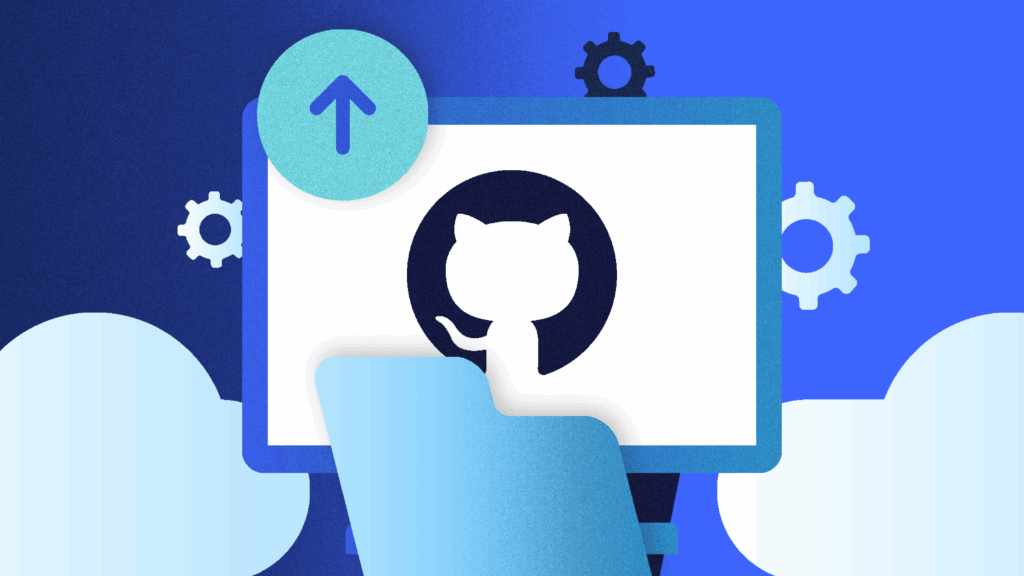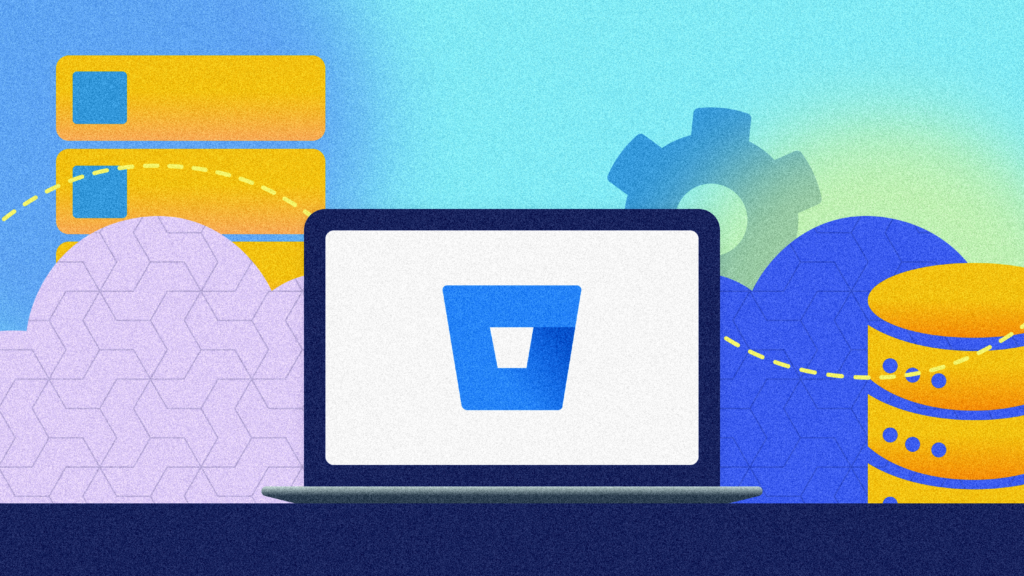Data restore and data backup are often confused, but they are quite different in many ways. As more companies move their systems to the cloud and increase their reliance on SaaS solutions, data backup and data restore are essential business strategies in maintaining data integrity, minimizing downtime, and ensuring business continuity.
Today, we’ll talk about the differences between data restore vs. backup, explain what you need to know about them and look at the reasons why they have become critical practices in today’s business ecosystem.
What is a data restore?
A data restore is simply the process of restoring data—files, images, folders, systems, and software—from a backup. As such, the two practices rely on each other to work; in other words, to restore data, you must have a backup.
If your data is corrupted or compromised in any way, it’s distinctly possible that your systems will not perform as they should. Missing files means employees don’t have the tools they need to do their jobs, and corrupted software can lead to poor website or app performance both internally and externally.
Should an error occur, whether caused by human error, malicious intent, malware, software incompatibility, or loss of premises due to a disaster, knowing how to restore data quickly reduces expensive downtime and mitigates the risk of damage to the company and your brand. Essentially, it’s data recovery. Restoring data means you can get back to business fast, and that pays dividends in peace of mind.
What is a data backup?
Data backup is the process of backing up your systems to an external location, either a hard drive, on-premise server, off-site server, the cloud, or a combination of all.
In best practice, most companies follow a 3-2-1 backup protocol, which makes three copies of the data on two different systems, one of which is stored off-site. Backups can be performed manually, but in recent years cloud backup SaaS has emerged to facilitate faster, automated, more secure backups.
There are many advantages to automated cloud backup software; specifically, it reduces IT cost and complexity in the organization and provides a way for smaller companies that don’t have IT staff to access enterprise-grade tools without investing in payroll and infrastructure.
Today’s business landscape is highly competitive, and any downtime could impact continuity. Having a data backup available and ready to restore data when needed means stakeholders can focus more on growing their business and less on potential threats.
The main differences between data restore and data backup
Recovering from a data disaster would be highly stressful without data restore and data backup solutions. Data loss can bring your company to a halt and do serious harm to your reputation. Additionally, if private customer data was compromised or exposed, it could result in serious regulatory fines.
The differences between data restore vs. backup are significant, but as mentioned above, they must both be present to facilitate recovery from data mishaps.
Data backup makes copies of your data and systems. This can be done manually; however, most companies today prefer automated cloud backup as it runs in the background and frees up employee time for higher-value tasks. Backups are scheduled according to need—for example, companies that do not process a lot of data can probably backup less frequently, such as daily or weekly. In other use cases, like high-volume ecommerce or financial services, you would benefit from continuous backup to ensure no data is lost.
Data restore, on the other hand, is initiated on-demand. There is no need to restore data if things are running as they should.
So, when we’re talking about cloud backup and restore solutions, you might say backup is what goes up to the cloud, and restore is what comes back down. Even if you’re performing backups manually, it’s a directional thing—backups are outgoing data, while the restore is about incoming data.
The main similarities between data restore and data backup
When using a cloud backup and restore system, both processes are handled by the software. When you need to restore, you simply access your backup and initiate the restore function. As long as you have an internet connection, the action should be fast and efficient. Of course, there are other ways to restore data, but using backup and restore software is a much more efficient and expedient approach.
So, in terms of similarities between data restore vs. backup, they are both essential business practices that are handled by software. And while each helps you recover lost or corrupted data, that’s where the similarities end.
The importance of data restoration
Have you ever considered what might happen if you were to lose access to critical company data?
From malicious attacks, ransomware, and viruses to code errors, incompatible software, and accidental deletion, there are dozens of threats to consider—and nobody is exempt.
IBM estimates the cost of a data breach in the United States at $8.64 million, with an average of 280 days to identify and contain a single incident. Of course, the cost will vary significantly based on your industry and the severity of the breach, but the results on the ground are much the same. Every moment of downtime costs your business, both in bottom-line revenue and reputation.
And if you think just because your business is small that the risks are smaller, think again. Malicious actors often target small businesses because they are easier to breach.
Plus, small business owners tend to wear many hats, which means that sometimes you’re taking care of things you don’t have a high level of expertise with—such as web design and development. If your systems are not adequately protected, you could be at risk.
Conversely, it’s easy to accidentally delete a critical file or add incompatible third-party software or plugins that impair other systems. If you’re working in this manner without an adequate backup and restore system, you’ll face a lot of stress and panic if things stop working for no apparent reason. Having a clean backup ready to restore means you can get on with what you’re doing and keep everything up and running nicely.
Protect your data with backup and restore solutions
The good news is, all data can be backed up and restored—you’ll just need to choose the right solution.
To ensure your peace of mind, choose backup and restore software that is easy to use, runs automatically, and is configurable to your needs. In researching your options, go over the restore process to ensure you or another employee can manage it quickly and easily. It should be simple, user-friendly, scalable to your needs, and within your budget.
Hopefully, you now have a solid understanding of data backup vs. data restore, how to choose a backup and restore solution, and why you should prioritize the effort. You work hard, and you deserve to spend less time worrying about things like lost data. Ultimately, the more you can do to make life easier from a data standpoint, the better it is for you and your customers.
Backup and restore solutions mitigate risk and support sustainable business growth (as well as help you rest easy).
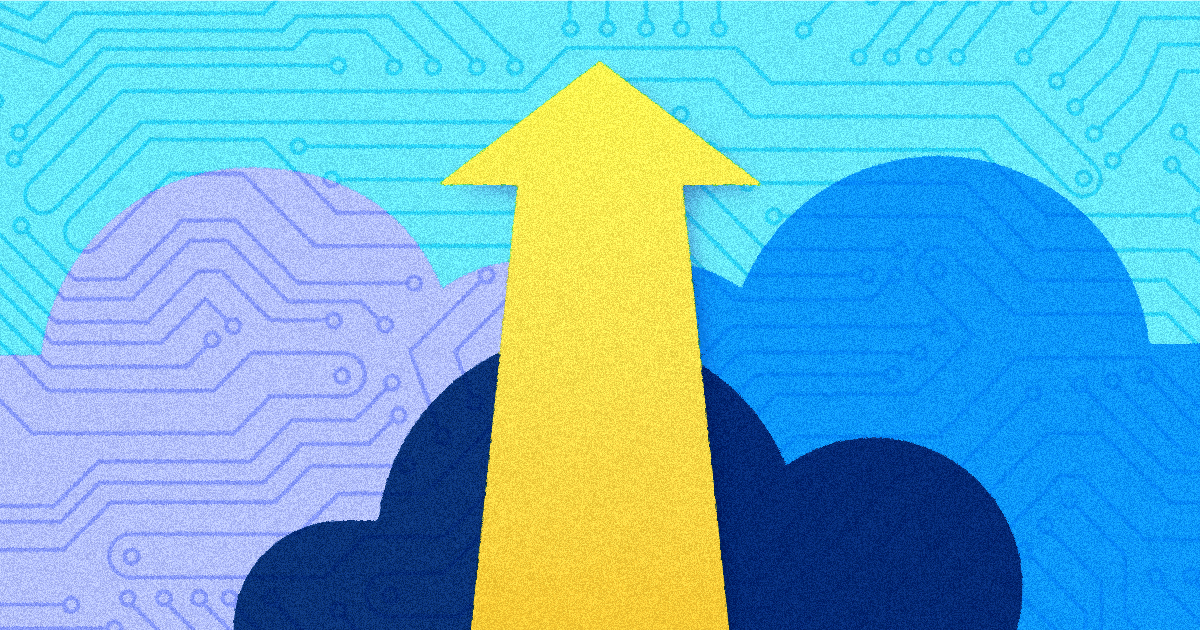
 James Ciesielski">
James Ciesielski">