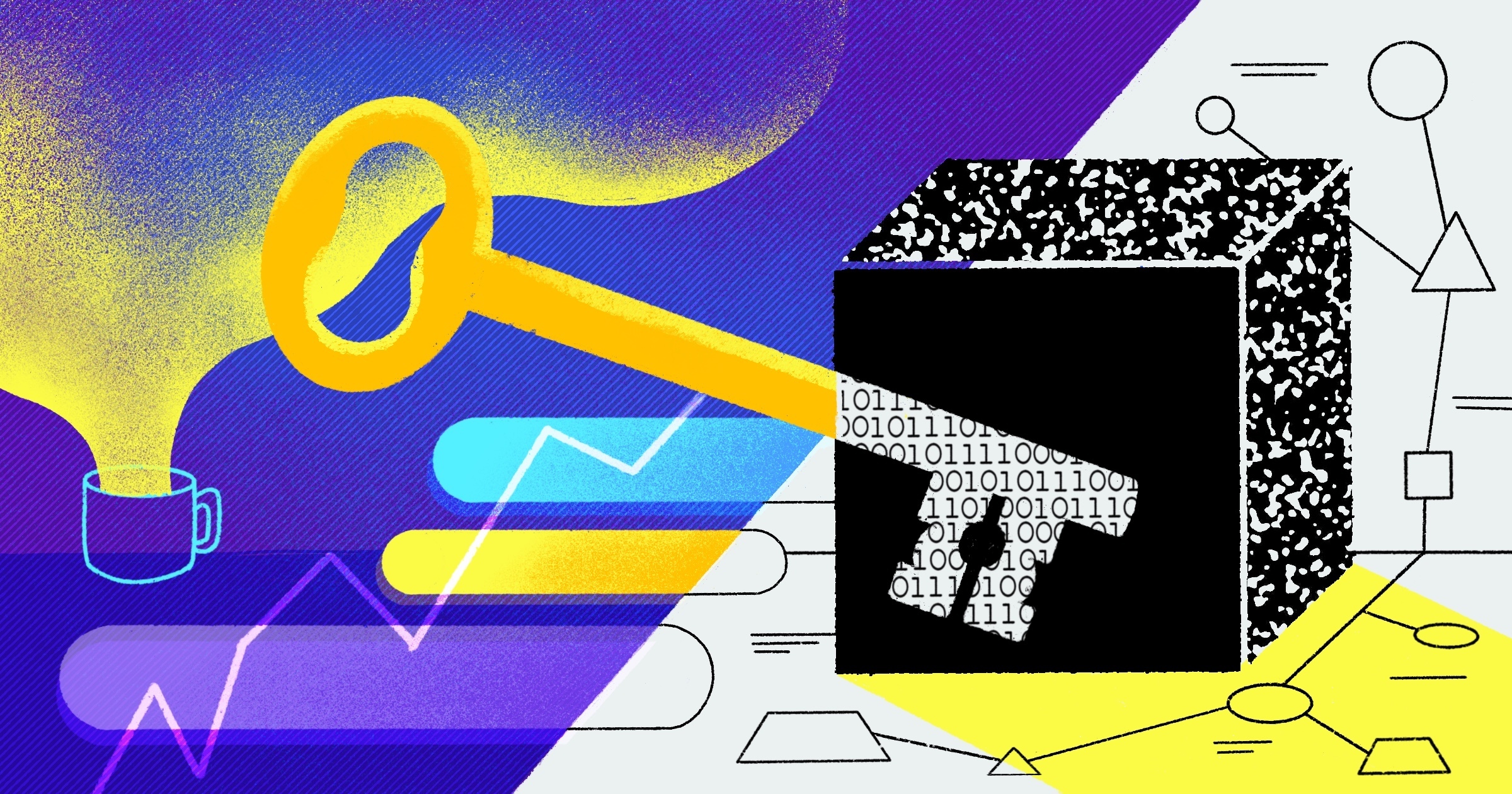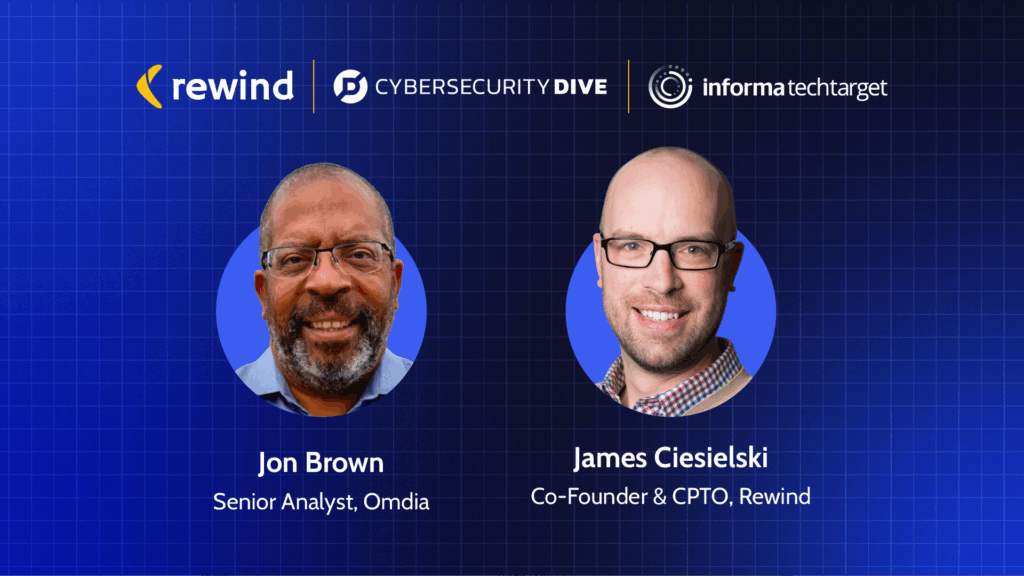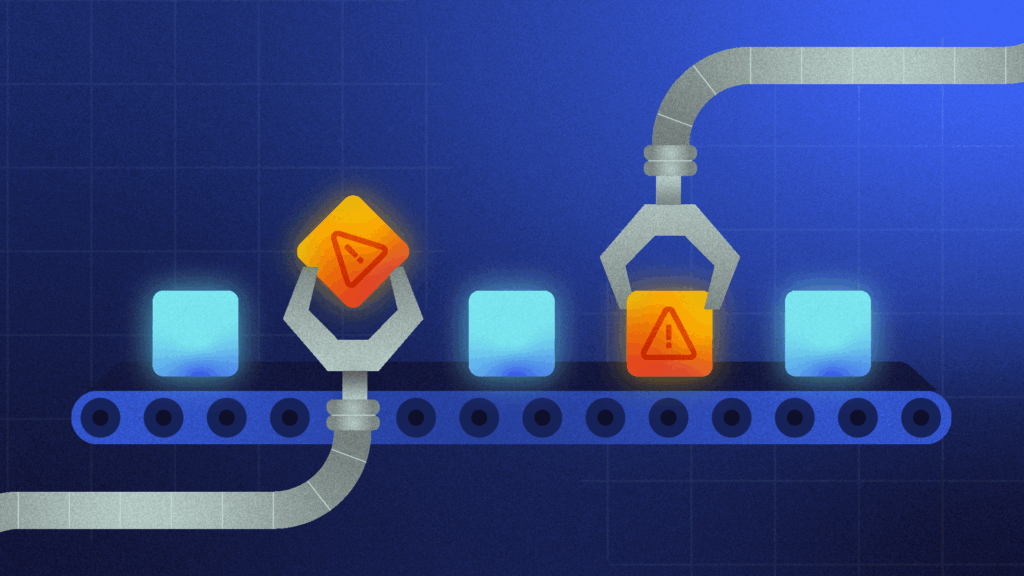Data protection is the process of safeguarding critical digitized information from corruption, compromise, or loss. The significance of data protection is extremely high, as data loss of any description can harm an organization in myriad ways, financial and otherwise.
Today, we’ll talk about everything you need to know about data protection; what it is, what data you need to protect, and best-practice strategies you can implement right away to reduce risk and increase data safety and security.
What is Data Protection?
Data protection is the process by which we protect critical information from corruption or loss. As an organization grows, it generates more data, much of which is vital to day-to-day operations. This data can include files, images, and information produced internally by employees of the company. It also encompasses communications, web-based interactions, financial transactions, and data produced during an interaction with the company or its systems.
To answer “what is data protection?” more concisely, you might say that data protection is a range of mechanisms employed by organizations to ensure their vital data remains secure.
Data protection minimizes downtime and ensures company systems are available to be leveraged by internal staff and customers, as appropriate. Some data contains highly sensitive personal data, personally identifiable data, or payment card data, requiring a high degree of privacy and security. Other types of data represent dependencies that apps and company systems rely on in order to run properly.
As such, a significant component of data protection is the ability to restore quickly should anything be lost, corrupted, or compromised in any way. With the right data protection systems in place, even vast and complex company structures have peace of mind, knowing that their systems can be restored quickly to minimize downtime and maintain business continuity no matter what happens.
Typically, a data protection strategy consists of a combination of data backup, a disaster recovery plan (DRP), and a business continuity plan. Within these headings, data protection also considers cybersecurity, regulatory compliance, and ransomware prevention. Data protection aims to prevent compromise and support an efficient restoration should the data be corrupted.
What Data Needs to be Protected?
Your data protection strategy and how you go about it will depend mainly on your business needs and what data you need to protect.
Typically, businesses collect and store many different types of critical data, including:
- Employee files and information
- Payment card information from customers
- Transaction data from purchases
- Health records
- Financial records, banking, and credit card details
- Payroll and tax records
- Intellectual property
- Contracts
- Service agreements
- Marketing collateral
- Sales data
- Media libraries
- Internal communications
- Customer relationship management data (CRM)
- Customer purchase history
- Vendor files
- Website code and content
- Applications and software
- Employee passwords and login data
Though some of this data might not bring a company to its knees if it’s lost or corrupted, others certainly will. For example, if you’re an ecommerce store and customers suddenly can’t access their order history, or if their financial information is compromised, your entire organization is at risk. Highly sensitive data like payment card info or health records could, if compromised, lead to steep regulatory fines, not to mention a significant hit to your reputation.
Why is Data Protection so Important?
Protecting company data is critical to your business continuity, and data loss can occur for many reasons. You need to ensure you can restore your files and systems and get back on track quickly to minimize downtime, loss of revenue, and lost productivity.
A successful data protection strategy helps prevent data loss and corruption and can mitigate the damage resulting from a breach or other data disaster.
For example, common data disaster scenarios can include:
- Ransomware attacks
- Cybercrime, hacking, or phishing
- Physical loss of premises (from fire, extreme weather, flooding, etc.)
- Data corruption from electrical surge or power failure
- Theft or vandalism
- Hardware or software malfunction
- Accidental file deletion
Data loss comes at a great cost. The average cost of a data breach in the United States is $8.64 million, while the average time to detect, remediate, and recover from a breach is 280 days.
Threats are becoming more sophisticated day by day, but the incidence of data loss caused by internal errors or accidents is not to be dismissed. Statistically, human error is still the number one cause of data breaches; a recent study published by CybSafe and the UK Information Commissioners Office found that 90% of all data breaches were caused by human error or oversight.
The good news is, tools and resources are available to protect your data, prevent catastrophic loss, and help you recover quickly should an incident occur.
Top Data Protection Strategies
Let’s look at some of the top data protection strategies and how they can help. One of the most critical philosophies in data protection is ensuring redundancy—data protection should never rely on a single method.
In best practice, organizations should use the 3-2-1 backup method, which requires three copies on two different media, with one stored in a separate location. The separate location is critical here. If you’re facing a catastrophic disaster and your backup or failover systems are in the same locale, you stand to lose both. This is why many companies choose to use cloud solutions; they provide the offsite redundancy they need to ensure they’ve always got a safe copy ready to deploy when needed.
Use a Good Antivirus and Spyware Protection
Antivirus protection is foundational to keeping your systems and data safe from computer viruses and malicious software attacks. Antivirus protection can stop a malicious attack from happening. It can also detect viruses and software on your system and remove them from the system before they do any serious damage
Spyware is a type of malware that infects your device or computer and collects information about the user—from sites visited to files downloaded, app passwords, payment card information, and more. Spyware generally enters a system because a user has unwittingly clicked a link or accepted the terms of service for a piece of software without reading the fine print. Other ways you might get infected with spyware include security vulnerabilities, such as unpatched or outdated software or third-party apps, or spoofing, phishing, or “free” software bundles that conceal a malicious plugin. Most antivirus software addresses spyware and other malicious threats.
Enable Firewalls
Most computer systems ship with a firewall built into the operating system. These are basic protections, but they add a layer of security that’s highly valuable—and it’s free. Be sure to enable the firewall on all your computers and devices. You can usually do this through your settings or security preferences.
Peripheral hardware generally comes with a built-in firewall as well. When adding new devices like modems, printers, or any connected device to your network, check to ensure the firewall is enabled before adding it. One vulnerable device on your network can open the door to all kinds of threats, so be sure you’re using everything at your disposal to ensure you’re protected.
Additional firewalls can be enabled too. Most antivirus software offers firewall protection.
Make Data Security Part of Your Company’s Culture
The threat environment is evolving day-to-day. Periodic training and retraining are necessary to ensure your employees and all users on your system are up-to-date with current threats and protocols.
Start by establishing a strong company policy around data security and update it regularly, as needed. Reinforcement is critical, as security tends to fall by the wayside quickly when it isn’t nurtured. Make it part of the fabric of your culture and instill the idea that responsibility lies with everyone. You might even incentivize the practice as some companies do with health and safety, rewarding personnel who are data security champions with recognition or something tangible they’ll appreciate.
Back Up Your Data
Backups are an essential component of your data protection strategy. They can’t prevent a breach from happening, but they will help you get back to business quickly with minimal downtime. Cloud backup software is highly configurable to the needs of any type of business and provides you with secure offsite storage to ensure your backups are available and ready to deploy when needed.
Besides cloud backup, many organizations utilize on and offsite data centers, on-premise servers, and external drives to store copies of their files and systems. Data backups are central to any disaster recovery plan (DRP)file t. The most reliable backup protocol requires three copies of your systems, two stored on external media, and one stored offsite, either in the cloud or another location altogether.
Encrypt Key Data
Sensitive data gains an added layer of protection through encryption. Encryption is best described as a way to translate data into another language or code that can only be unlocked with a decryption key or password.
Data protection solutions that offer encryption can generally protect email, devices, and data in transit. Still, security issues can arise when employees use their own devices, external drives, and online applications not under the company’s purview.
Use Data Loss Prevention Strategies
Data loss prevention (DLP) strategies detect and prevent potential breaches at various stages of data transmission. These include:
- Endpoint strategies to protect computers, devices, removable storage, apps, and the email you receive on your desktop computer.
- Network DLP to protect your file transfer protocol (FTP) and other digital properties that transmit between the network and the internet.
- Storage DLP covers your databases and file servers.
- Cloud DLP oversees your cloud applications, webmail, and file exchange through the various cloud services you use, like Microsoft 365, Google Drive, Dropbox, etc.
Identify and prioritize your most critical data, research your vendors, and develop an incident response strategy to ensure you’re both protected and prepared.
Use Role-Based Access to Data
Too many data loss errors stem from unauthorized access. Define roles and access levels for every member of your organization. Assign role-based access to data, files, and systems, as appropriate. For example, your salespeople likely don’t need access to the back end of your website, and content creators shouldn’t be able to log into financial systems.
Most web services, including Google Drive and Microsoft, allow you to define roles and levels of access to certain files. Roles can be group-based, such as for management, or individually assigned, such as for contractors or freelancers.
Focus on Physical Devices and Remote Access
Some of the most significant data loss stems from unsecured physical devices and remote access. This aspect of data protection has become an especially hot topic during the past 18 months as so many left the office to work from home.
Some of the data loss protection strategies you can use to protect physical devices and shore up defenses in a remote access scenario include:
- Enforcing strong passwords.
- Using two-factor or multi-factor authentication.
- Use a remote desktop solution and single sign-on.
- Establish an account lockout policy.
Perform a Data Risk Assessment
Data protection is a multi-faceted practice, but it’ll be easier to establish policies that address your situation more precisely when you understand the specific risks your company faces.
You can choose to do this yourself with software, or you could work with a data security specialist or organization that offers this service. If you’ve never performed a risk assessment before, it’s often helpful to have some objective eyes on the situation. That way, you’re assured of an unbiased opinion and can form a solid basis for your strategy moving forward.
Differences Between Data Protection, Data Security, and Data Privacy
To better understand what data protection is, let’s briefly compare it to data security and data privacy. Though these terms are often used interchangeably, they each have a unique meaning.
Data privacy dictates who can access the data in question, whether that’s personnel or third-party vendors. Data protection centers around data backup and recovery. Data security refers to the process of defending data against unauthorized access, often using tools like encryption and multi-factor authentication.
Knowing these distinctions makes it easier to establish policies and choose the right software products for your needs.
Data Protection Software: How to
Choose the Right One
With so many data protection software options on the market right now, it might be a bit overwhelming to choose the right one for you.
Ultimately, you need to choose a solution with the feature sets and options you need at a price you can afford.
Here are a few tips to help you choose wisely:
- Know what data you need to protect.
- Choose vendors that specialize in your industry niche.
- Choose vendors that integrate with your existing platform.
- Choose an established company with a good reputation and good reviews.
- Understand the plans and pricing: how much storage is included in the plan?
- Look for one that’s user-friendly, has plenty of instructions and troubleshooting available, and offers fast on-demand restores.
- Be sure you understand their customer service policies. When it comes to your data, you’ve got to know it’s being stored securely and safely.
Hopefully, this article has shed some light on what data protection strategies are available to your business. Knowledge of today’s cloud data landscape is the first defense against data loss. The second is a complete data backup. All data protection plans involve a secure backup of your essential data that you can restore quickly in case of an emergency. Data loss happens, but Rewind helps. It automatically backs up your files every 24 hours, so you know you’ve always got a current backup. If you make a mistake (or are the victim of malware) it can restore your data back to when everything worked perfectly.
For set-it-and-forget-it data protection, why not join the 100,000 businesses worldwide who trust Rewind?