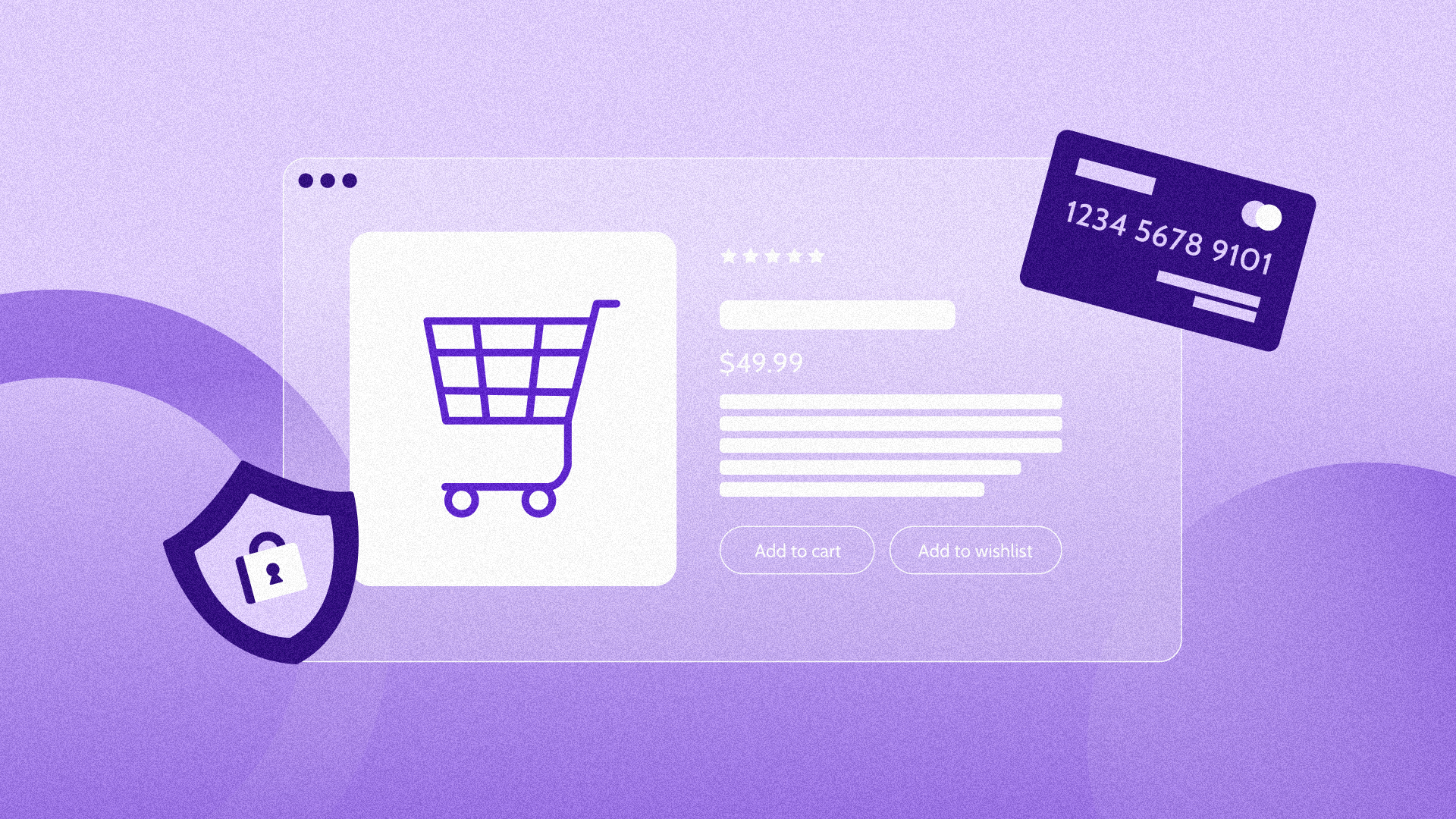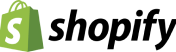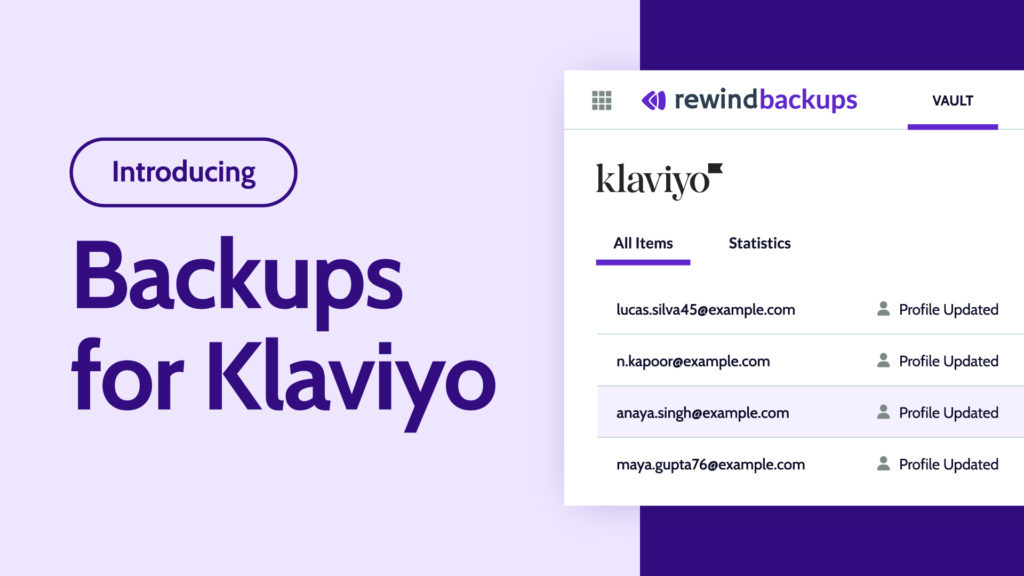Black Friday is coming up fast, and it’s undoubtedly the biggest opportunity of the year for most ecommerce sellers. Consumers spent 11.3 billion last year during BFCM, and there’s no reason to think 2023 won’t match that figure.
We sat down with Ezra Firestone, CEO of Zipify Apps and founder of multiple 8 and 9-figure brands. His last three Black Friday sales grossed over $7 million, and he shared tips on how ecommerce brands can maximize on this shopping bonanza.
Get more customers with an early bird campaign
Contrary to popular opinion, Black Friday is not a good time to advertise.
It’s the most competitive time of the year, and all that competition drives up the cost of ads and customer acquisition. Even if you cut through the noise, the cost to get a sale from cold traffic is so high that it can make Black Friday unprofitable for many brands.
So what’s the answer?
Run an early bird campaign to collect email leads. Not only do you get more customers by targeting warm traffic like past buyers and social followers, but it can also dramatically reduce customer acquisition costs, making your sale more profitable.
Early bird campaigns can begin as early as October, giving you plenty of time to build the email list while competition is low and CPAs are still cheap.
Use ads, emails, and social posts to drive warm traffic to simple landing pages where people can opt-in to be the first ones to be notified about a Black Friday sale.
Last year, this campaign generated about 35,000 leads for Ezra’s early bird list, and those people — who were a small segment of their overall list — accounted for half of the revenue he made over BFCM weekend.
Of course, the absolute worst time to advertise is when your shop, Shopify, or a third-party app is experiencing an outage. Not only would that be wasted ad spend, but it can damage your brand’s reputation in the minds of customers. Stay informed about outages impacting your ecommerce platform or third-party apps and be prepared to respond quickly by turning off ad campaigns or postponing a marketing push. Shopify merchants can use Rewind Monitor, part of Protection Suite, to receive email and slack notifications of outages.
Upsell, upsell, upsell
When trying to get customers to buy more, you’re talking about ways to increase your average order value (AOV), or the average amount of money a customer gives you per transaction.
Ezra recommends upselling as the number one strategy to increase AOV, including bundling, subscriptions, order bumps, cross-selling, and more.
“By adding upsells like these to your Shopify store, the number of offers you make to your customers goes up, and (not surprisingly) when you make more offers, you make more money,” explains Ezra.
Here are three of Ezra’s top picks for powerful upsells to implement for Black Friday.
Shopping cart upsell
Or as it’s known on Amazon, the “Frequently Bought Together” upsell. Select 3 of your best-selling products to offer to your customers during checkout. While a discount is nice, it’s not necessary. “Simply ask customers if they’d like to add another product to their cart, and many will say yes. It’s that easy,” says Ezra.
During his last Black Friday sale, this upsell was extremely profitable for Ezra, adding an additional $3.67 to his customer’s AOV.
Post purchase upsell
After a customer has checked out, they’re likely feeling positive towards your brand. Why not capitalize on that – immediately – with an upsell offer after they finish checking out. There’s no pesky form to re-fill out for the customer, and because the upsell occurs after the customer has completed their purchase, you never miss out on the initial sale.
Ezra and his team analyzed data from over $550 million in upsell revenue, and determined that offering the same product is always a great upsell, regardless of what you sell.
Thank you upsell
Ezra recommends a final upsell offer on your Confirmation page, aka the “thank you” page, to complete your upsell funnel.
This offer should be your greatest discount, and apply to one of your best-selling products. Or if you want to get fancy, create a Black Friday bundle exclusively for your holiday sale to generate extra FOMO around missing the sale.
Set up these upsells in 10 minutes
Upselling doesn’t have to require a team of designers or expensive dev work. Zipify’s OneClickUpsell app can launch the three funnels described earlier in about 10 minutes. The app has a 30-day free trial so you can ensure it’ll work for your team.
Once you set these 3 funnels up, they’ll continue to increase your AOV long after Black Friday is over.
If you would like to hear more tips from Ezra, you can join him live on October 10th at 3pm ET as he presents his 2023 Black Friday Profit Formula.
Protecting BFCM profits
Throughout the year, but especially leading up to BFCM, you put a lot of time, effort, and resources into driving customer acquisition and revenue. Unfortunately, all of this hard work is at risk without an up-to-date backup of your store to safeguard everything you’ve built.
If an accidental deletion, third-party app error, CSV upload, or theme push goes wrong, you could be facing downtime (and lost sales) during the busiest shopping season of the year. Ecommerce platforms take no responsibility for your individual store’s data; it’s up to you, the user, to implement safeguards and protect your individual, account-level data (aka, all of the incredible upsells and improvements you’ve added for BFCM).
Ensure your flows keep flowin’
Now that you’ve increased your AOV with the upsells that Ezra suggested, how can you be confident that they are always up and running properly? A proactive monitoring system for your store verifies that key flows, like your checkout or upsells, are always running smoothly. Rewind Monitor, part of Protection Suite, provides automated flow testing and notifies you via email and Slack if something is broken, so you can take action quickly.
The success of all of Ezra’s great tips for upsells depend on a key thing – that your products are online and accurate. Products can be inadvertently updated as a result of unauthorized user activity, a CSV upload with errors, a buggy or incompatible third-party app, or a cybersecurity incident. Think it won’t happen to your store? So did Whisker Seeker, a fishing tackle store that accidentally deleted all of their product images for every single SKU – days before Black Friday. “It was the biggest nightmare of my life. If I had known ecommerce platforms don’t provide full backups and can’t restore your site, I would’ve been using Rewind from day one,” explains Matt Davis, founder of Whisker Seeker Tackle.
So, what can you do to protect your hard work – and potential profits? Put a plan in place to watch for suspicious changes. Shopify merchants can set up Rewind Alerts, part of Protection Suite, to notify them if it detects a suspicious amount of product updates. If 75% of your products have been edited within the last 10 minutes, wouldn’t you want to know?
Proactively plan for disaster
As you prepare for BFCM and are making significant changes to your store, key flows, and upsells, you’re also increasing your risk. Every change is a new chance for something to go wrong or someone to make a mistake (we’re all human, after all).
As you’re implementing your new ideas for maximizing revenue, take a proactive approach to store security by testing all changes on a staging or testing store.
Making significant changes directly to your live store is risky – you never know what could happen. Theme code edits, installing a new app or changing your product catalog can all have unintended consequences – anything from breaking the customer experience to slowing down your store. The only way to know for sure is to thoroughly test in an environment as close to your live store as possible. A theme copy is not enough. Leading merchants maintain a staging copy of their live store to safely test changes to make sure there are no issues before going live.
Prep for the best, but plan for the worst
Nobody likes to imagine it, but disaster can strike your ecommerce store at any time. The absolute worst time for downtime is during BFCM, when customers are ready to spend, spend, spend.
By proactively planning for disaster, you can protect the hard work done in preparation for BFCM. Ensure your upsells are flowing, your products are stocked, and absolutely everything else is running smoothly in advance of the largest spending spree of the year. Rewind’s Protection Suite enables merchants to catch mistakes and disruptions before they become lost sales, and recover precious store data in just a few clicks. Protect your profits this BFCM – and beyond.