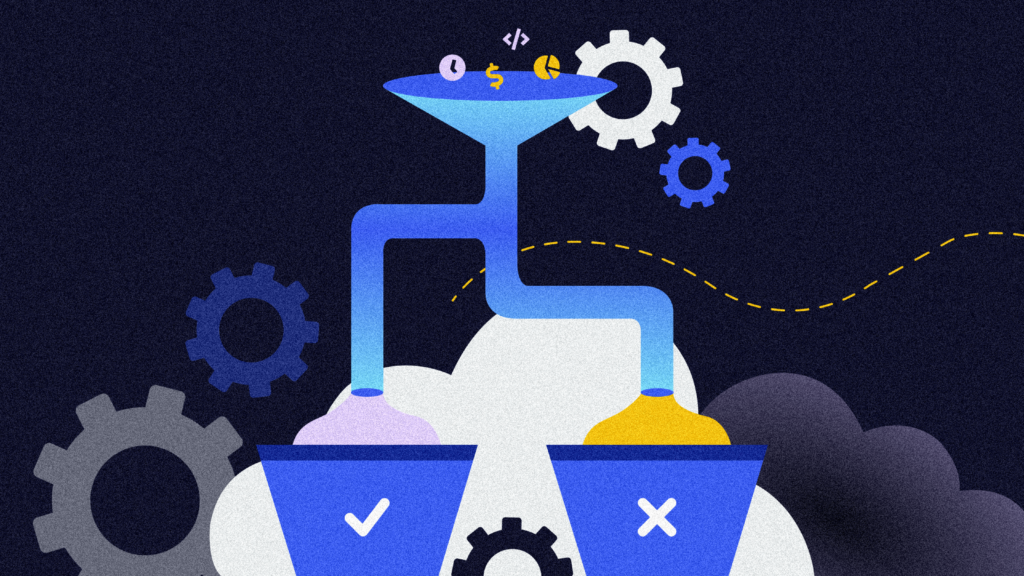Intellectual property, or IP, is a term used to refer to intangible creations. These assets are not physical and may include product design, copyrights, patents, trademarks, trade secrets, images, and literary or artistic works.
With the rise in remote work and high turnover rate, organizations are struggling to protect their intellectual properties from malicious actors, computer failures, compromised systems, and accidental human error alike. The need to disseminate companies’ product design, prototypes, source code, and other proprietary information among remote team members increases the likelihood that their IP will be compromised.
Backing up is copying data from a primary device or location to a secondary device or location, offering you a way to help mitigate or recover from a major data loss. In this article, you will learn more about how backups can protect your company’s IP—and your business.
Why are backups needed?
Backups are pivotal for any technology company, as they ensure rapid and reliable data recovery in the event of hardware failure, accidental deletion, buggy software, accidental rollout of the wrong software version, or if your primary data is corrupted.
Backups prevent downtime
GitLab reported that on January 31st, 2017, it experienced a major service outage for one of its products. This outage lasted several hours because some of its production data was accidentally deleted, and GitLab couldn’t recover them.
This outage resulted in extended downtime because GitLab had no backup for the lost data. Having an up-to-date backup will reduce network downtime, as the backup will allow you to restore your data as quickly as possible.
Backups protect against accidental deletion
During software updates, deployment, or routine maintenance, an administrator can mistakenly delete a vital component of your intellectual property. The impact of such an action can be devastating to your organization, as this fallout can include high recovery costs, service downtime, and a decrease in customer trust.
Losing IP can delay product launches and service upgrades, and can cause service disruptions, potentially taking your business out of service at crucial times. This will give an advantage to your competitors, and may cause your users to look for alternative service providers. With a proper backup system, including enterprise backup providers such as Rewind, your organization can quickly retrieve any intellectual property that was accidentally deleted.
Backups ensure continuity and consistent access to IP
With the rapid growth of remote work, remote team members with security clearance can continuously and consistently have access to IP to effect approved changes or updates. These changes can be done effortlessly if a good cloud-based backup solution is used, as administrators and team members can have access to IP from any location in the world, without the need of going to a physical backup server room.
Backups make it easy to roll back updates
While no one intends to roll out an update with bugs or security vulnerabilities, it can happen to anyone. With a good backup policy in place, your organization’s SecOps can quickly roll back a compromised update without affecting the users who rely on the service.
Why not having a backup is a bad idea
You’ve looked at some of the benefits of having a backup, but what are some of the downsides to not having one?
Turnover can cause disasters
One of the major challenges of the modern business world is employee retention. Whether a competitor has poached talent from your company, you’ve had to reduce your workforce, or you’ve had to terminate employees due to poor performance, every business has to say goodbye to some of their employees eventually.
Turnover, voluntary or otherwise, can cause disengaged employees to sabotage your organization’s IP data. This sabotage can be active (a situation where a disengaged employee alters some information in your IP) or passive (where a disengaged employee deliberately refuses to carry out a required action or update IP, resulting in missing information or incomplete records in your IP data).
An unhappy employee may actively seek to undermine your IP, but even an employee who leaves on good terms is surprisingly likely to take some of your IP with them. If your organization doesn’t have a backup system in place, active sabotage by an angry ex-employee can cause serious damage to your organization.
Remote work lessens security
Many companies have found that transitioning to remote work comes with plenty of advantages, but it also introduces concerns that are less of a problem in a more traditional work environment. One of these disadvantages is that it lessens the security of organizational data, such as IP data. While once everyone who needed this data would have accessed it from the office, many employees can now access it remotely, from any location and any device. This makes security surrounding this data more difficult. If a compromise occurs, your organization can lose IP if backups are not available.
Local backups are not enough
In some organizations, employees back up IP data locally using local storage, such as external hard drives, flash drives, or other free backup tools. Though these methods of backups are easy to implement, by themselves, they’re an insufficient backup strategy. Your organization’s IP files will be spread across multiple local storage devices, and will likely be stored in the same area-—maybe even in the custody of a single person.
If a device is compromised or damaged, or if the people or person responsible for creating and securing these devices leaves their position, is fired, or is just out of work for a week or two, these backups can quickly become outdated or lost completely.
At an organizational level, your organization can build a backup room to back up all the organization’s data, including IP data and files. One major problem with this type of backup is that if your organization’s network or devices are compromised by external forces or sabotaged by an unhappy employee, your IP can be lost completely. Another disadvantage of local backup is that your organization’s IP can’t be accessed remotely by team members, making remote collaboration almost impossible.
Implementing a proper backup solution
Implementing a full-featured backup solution can be a great advantage when it comes to protecting your organization’s intellectual property. If your data is ever compromised, either by external or internal factors, the organization’s IP can be retrieved quickly and easily with little or no service downtime.
Some things to consider when you’re implementing a backup solution are:
- What’s being backed up? Before you can get started creating backups, you need to decide what needs to be backed up. Intellectual property is an obvious one, but all business-critical data, such as contracts, customer data, product information, content, and anything else that you need to run your business should be included in your backup plan.
- Where are backups stored? After deciding what to back up, the next step is to specify the location where these backups are to be kept. It might be with employees using devices like flash drives or external hard drives, on-prem backups using a dedicated backup server, or in the cloud using dedicated and reliable backup providers like Rewind.
- How often are backups run? The frequency with which you run backups will depend on the kind of backup you’re using, how crucial the information is, and the volume of data generated. Ideally, backups should be run every time the source data changes, which will minimize the amount of data lost in the event of a problem.
- Who performs backups? The last thing you need to decide is who will perform these backups. You could delegate this task to an employee or specific team, or you could look at automated backup solutions that will manage this for you.
Best practices for backups
With a proper backup solution, your organization can protect its IP. These are some of the best practices for backups.
Keep multiple backups
With the continuous increase of cyberattacks that range from viruses to phishing attacks, backing up data in multiple places has become essential. This strategy ensures that your organization’s data and intellectual property is stored efficiently and secured—it’s much more difficult for a malicious actor to gain access to multiple places.
On an individual level, your organization can instruct employees to back up vital IP data into an external device, such as an external hard drive. At an organizational level, you can build centralized backup systems for all the organization’s IP. For the most secure backups of intellectual property and other data, use a security-compliant third-party service provider like Rewind.
Have a restore mechanism in place
Having a backup, or even multiple backups, might protect your IP, but it’s not enough to help you recover quickly from sabotage or a cyberattack. To efficiently protect your IP and your business, ensure that you have a proper restore mechanism in place. This should state clearly whose responsibility it is to restore the data, what data needs to be prioritized in the restoration, and who’s in charge of monitoring the success of the restoration.
With this sort of plan in place, you’ll avoid conflict and confusion at critical moments, helping ensure a seamless recovery.
Another option to manage this is to use a third-party service that will restore your data on demand, requiring little or no effort from your team.
Use a third-party backup product
A third-party product like Rewind provides an automatic daily backup. This approach requires little or no human intervention, allowing your employees to focus on providing mission-critical services. With Rewind, your backups will always be up-to-date, and can be restored in minutes.
Test your backups
To ensure that your backup mechanism is fully operational, it’s important to test your backup regularly—before you need it. Your organization’s response team should design a recovery plan and attempt to recover IP files from different devices and locations. If the test recovery fails, the cause of the failure can be investigated and addressed, ensuring that your backups will work for you when you need them.
Conclusion
Intellectual property is at the heart of many organizations. Protecting it in a high-turnover world requires a multi-faceted approach, and a key component of that is backups. Backups allow you to keep multiple copies of critical IP distributed in different locations, ensuring that even if something catastrophic happens, your intellectual property will be safe and waiting for you to restore it.
In this post, you have learned what backups are, why you need backups, why not having backups is a bad idea, and several ways to implement backups. Protecting your intellectual property protects your business, and Rewind is a complete backup and restoration solution. Rewind allows you to automatically back up your data daily, and restore it in minutes if needed, ensuring that it’s always there for you when you need it.