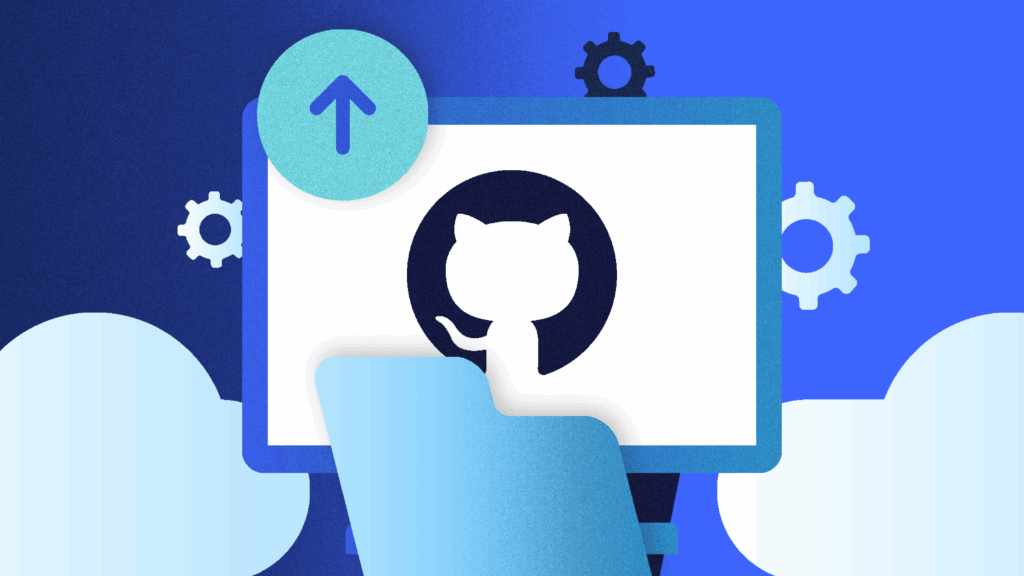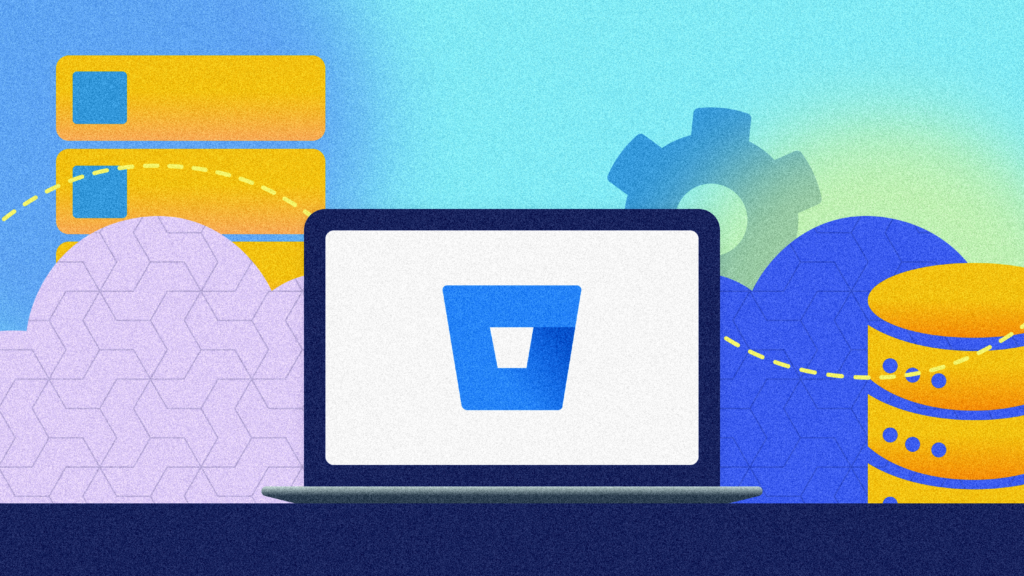Today, we’re going to take a deep dive into data recovery. Recovering data is an integral component of any disaster recovery plan (DRP), but despite its critical nature, with the right tools in place, it’s possible to fully recover your data.
Of course, the best defense is to be proactive; but things happen. When they do, swift action is imperative. If disaster strikes, will you be prepared?
What is Data Recovery?
Data recovery is the process of retrieving files, images, software, and other data from a storage device that cannot be accessed through normal processes, either because the data has been deleted, corrupted, or the storage media itself has been damaged.
Even if a drive or storage device is physically damaged, data recovery is possible, as long as the files themselves haven’t been overwritten. As long as the files are present somewhere within the storage device, data recovery software can help with recovering data.
In some cases, it’s also possible to restore data using a physical process. This might be the direction you would take if the device you’re recovering data from is inaccessible because of mechanical or electrical parts failure. In that case, data recovery would entail a one-time extraction of the data and assuming the device would no longer be accessible thereafter.
Recovering Data: Do You Have a Plan?
There are few things more concerning to an SMB than data loss. Data loss can happen for many reasons, but whether it’s because of human error, natural disasters, software failure, hardware malfunctions, or malicious intent, the result is the same. Data loss means lost business, lost revenue, and potentially devastating consequences to your brand image.
Data Loss and SMBs by the Numbers
Statistically, data loss tends to impact small to mid-size businesses (SMBs) more frequently. It’s often because they either don’t have an in-house IT presence or don’t have a comprehensive backup and data recovery strategy.To better illustrate these claims, let’s look at the numbers. According to data compiled by HashedOut:
- 43% of SMBs don’t have a cybersecurity plan
- 60% of SMBs don’t think it could happen to them
- 63% of all SMBs experienced a data breach in 2020
- The average downtime of a breach for SMBs is anywhere between four and 48 hours
- 74% of all breaches involve external malicious activity
- 93% of companies without a data recovery plan will be out of business in a year if they suffer a major data disaster
- About a quarter of all SMBs switched to remote work without a data loss prevention plan
The last couple of tidbits are most concerning, especially when you consider what we’ve all been dealing with over the past 12 months. Many businesses made a rapid switch to working remotely, but often without adequate planning.
To facilitate remote workflows, new third-party cloud-based software was onboarded quickly. That, coupled with the challenges of shared home computers and unsecured networks, created a landscape ripe for data loss. Cybercrime surged, as did data loss for other reasons. As a result, IBM reported a 40 percent increase in malware attacks in 2020, with an average cost of $10,000 per incident. According to Malware Bytes, 20 percent of reported data loss can be traced to a remote worker.
Keep in mind, just because your systems are in the cloud doesn’t mean they’re safe. While cloud computing offers more robust security and data recovery options than the typical SMB could manage on-premise, nothing is 100 percent infallible. Ensuring business continuity requires redundancy at every level, and a good backup and recovery plan is a pillar.
What Can Data Recovery Software Do?
Data recovery software helps you restore data from a device after it’s been accidentally deleted, corrupted, if the storage system or partition fails, or for just about any other reason. As long as the data hasn’t been overwritten and the storage device is intact, data recovery software can almost certainly help you get it back.
However, it bears noting that if the data has been lost because it’s been overwritten, your old data is gone. If that’s the case, no data recovery software, no matter how good it is, will be able to get it back for you. Because of this, it’s critical not to save any new files to your disk until you can run the data recovery software.
Data Recovery Action Steps: What to Do If You’ve Experienced Data Loss
If you’ve already experienced data loss, there is no time to waste. Some data loss is a little easier to triage and restore than others, so it’s essential to understand where the failure occurred so you can choose the best strategy.
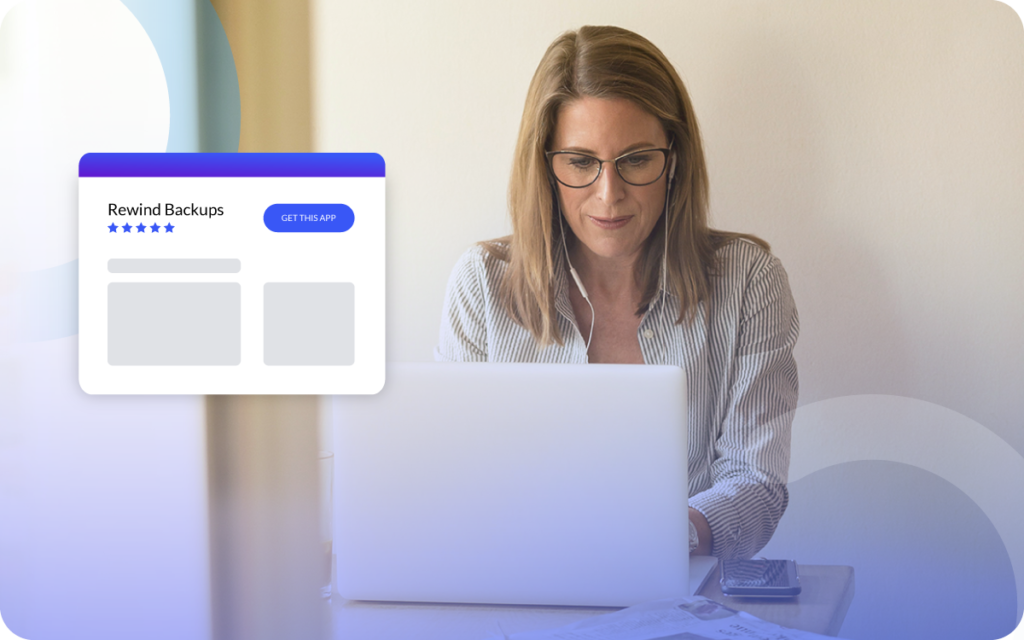
1. Do You Need Data Recovery or Disaster Recovery?
Broadly speaking, there are two reasons that you’ll need to recover data. One is if your computers and hard drives are intact, but your data is corrupted, missing, or inaccessible. In this case, you would need data recovery.
The second would be if your devices and hard drives are no longer working either, for example, if you had a flood, fire, or any other catastrophic event. This scenario would indicate the need for disaster recovery.
If you only need to recover lost data, the process is much quicker. Using the right tools, you can probably get back up and running within a few minutes. Plus, though this might seem a bit too simple, it’s not uncommon for files to have been deleted accidentally—so checking your trash or recycle bin ought to be your first task before you launch into full panic mode.
Disaster recovery could be significantly more complex and depends on your backup strategy and whether company apps and systems beyond the location have been impacted. If your data is held on-premise and your servers are unavailable, you’d have to rely on external backups to restore your systems.
2. Find Out Why the Data Loss Occurred
Was your data loss the result of a virus or ransomware? Did you recently deploy new SaaS applications? Or was it because of user error? The steps you take to recover your data will hinge on the cause.
When rebuilding data from a backup, you’ll want to restore from a point in time when you know your systems were operational and working as they should. For example, if the data loss was caused by a virus in an email link, you’ll need to choose a restore point that is before the link was accessed. Same for SaaS issues – if you can pinpoint exactly when you installed the culprit software, you can minimize the loss.
3. Determine the Value of the Data
Ask yourself – is the data lost worth retrieving? Of course, if it’s accounting, sales, ecommerce, or any kind of transactional data, you need it, but if nothing significant happened during the time systems were down, it might not be worth the time and effort.If you’re using simple SaaS-based data recovery solutions, the process isn’t time or labor-intensive at all. However, if you don’t have a data recovery system in place, it might require outside IT support, which could be costly. Think about what’s been lost, what can be rebuilt, and the cost implications of every activity.
4. Check and Document Your Backups
Most SMBs don’t think about data recovery or backups until they need them. A proactive backup and data recovery strategy ensures that your vital data is available when you need to restore it. Without a backup in place, restoration could be challenging at best and impossible at worst.
Testing your backups periodically should also be part of your data recovery plan as it ensures you have a clean copy to back up from. For example, if a group of files is corrupt and has been that way for a year, using that as a restoration point won’t help.
In best practice, you need a cloud backup, an on-premise backup, and a copy stored in a third location. This is called the 3-2-1 method. Test your backups frequently and run periodic drills to be sure you’re comfortable with the restoration process. It also helps to document your backups with detailed notes, so if the task falls to someone else, that person has everything they need to succeed.
5. Assess the Condition of Your Hard Drives
The second would be if your devices and hard drives are no longer working either, for example if you had a flood, fire, or any other catastrophic event. This scenario would indicate the need for disaster recovery. Your data recovery efforts might not get you where you need to be. Restore from a backup only when you know it’s safe to do so. If malicious actors have control of your systems, your backups might also be at risk.
Going Forward: What You Can Do to Prevent Data Loss

If you’ve ever experienced data loss, you already know the value of having a proactive loss prevention plan in place. A comprehensive plan includes:
Create a DRP
Data recovery is an integral component of a disaster recovery plan. However, since any number of disasters can cause data loss, it’s good to be prepared for anything and everything. In a perfect world, you might never have to deploy some of your DRP strategies, but if anything happens, you’re prepared. That and a nice cup of herbal tea will help you sleep better at night!
Establish a Backup Plan – and Maintain It
We see it so often with SMBs – from the executive team to boots on the ground, employees wear many hats. Because of this, a backup plan should be part of your workflow. A data recovery plan depends on having a clean backup ready to deploy when you need it. Ensure all stakeholders know who’s responsible for overseeing your backup and data recovery strategy, so they know who to come to when data loss occurs.
Centralize Your Data
Continuous cloud backups are an essential component of data recovery. You’ll always have a complete backup stored securely off-premise in the cloud, ensuring instant availability, even if you’ve lost your primary location.
Prevention is Important
Creating a contingency plan to protect your data is always vital. Data is prone to threats, and it’s important to be prepared to have a backup plan for sensitive data being accidentally deleted or important data being compromised. Here are three of the best practices that you can adopt to prevent your data from being harmed.
Create a Strong Data Recovery Process
Your data is constantly vulnerable to being compromised, which is why you need to have a plan in place that can help you recover data. Data recovery services allow users to bring back their data after a breach or accidental deletion. It’s important to note that having a data recovery process isn’t the only solution and creating data backups is just as important. Recovered data may not always be updated, but it can still give you considerable help when trying to rebuild the data.
Regularly Backup Data
The world of data is constantly evolving, and creating a backup once a month will never be enough.This is even more important for ecommerce websites where data is constantly being altered. It’s advised to create a new backup at the end of every day to protect your data from being too outdated in case of a mishap.
Create Multiple Data Stores
It’s not safe to store all of your data in a single place. The more places you save your data, the safer it can be. Try opting for different solutions, such as cloud data backups and manual backups. Backing up your data in different locations minimizes the probability of the data backups becoming corrupted. This means that if one backup is for some reason no longer accessible, you always have another one to rely on.
Your data is the most important asset your organization owns. Therefore, protecting this data from malicious activities is essential. Losing data can result in significant complications with your operations, and downtime can result in losses.
How Rewind Can Help
Backup and data recovery software is highly effective in helping you restore and retrieve data lost through accidental deletion, power surge, or a computer crash. Whether you’re protecting your personal data or ensuring business continuity, backup and recovery tools deliver peace of mind.
Rewind’s industry-specific data recovery and backup solutions are affordable, scalable, and incredibly user-friendly, even for non-technical employees. Backups can be configured to run on a set schedule. Fully automated backups run in the background without any need for human intervention—so you can get on with what you do best and stop worrying about data loss.
Rewind also supports continuous backups, perfect for businesses that process a lot of data and can’t afford a second of downtime, such as financial services or high-volume ecommerce.
Rewind’s cloud-based backup and data recovery solutions for platforms like Shopify, BigCommerce, and QuickBooks Online have received over 1,000 5-star reviews.
We’ve made it our business to take the pain out of data recovery. With Rewind in place, you can stop worrying about what could happen and focus on what you do best.