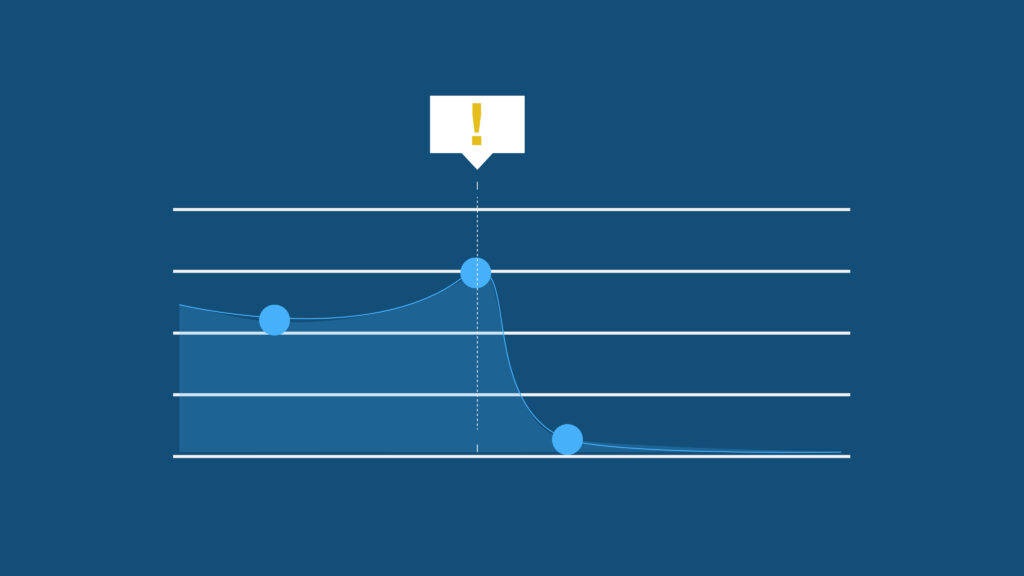Backup as a service (BaaS) is a subscription-based approach to data backups. As a fully managed backup and recovery service, it takes the task of backing up your systems out of your hands so you can focus on what you do best. Backing up your data is an essential task, and BaaS is easily the safest, simplest, and most cost-effective way to accomplish it.
What is Backup as a Service (Baas)?
BaaS is a cloud-based managed backup and recovery service that helps you protect your vital data in case of loss, breach, or disaster. BaaS installs on your systems quickly and runs continuously, maintaining a running backup of your systems, applications, and associated files. Should the unthinkable happen—whether it’s through malicious intent, unforeseen disaster, or innocent human error—you have a backup copy of your favorite SaaS tools to restore from.
Most enterprise companies maintain a full-time IT staff to oversee and maintain backups, but SMBs don’t always have the resources to support that. Today’s cloud backups deliver enterprise-grade service for a predictable monthly subscription, making best-in-class data security accessible for any organization.
Keep in mind, just because you’re a small business doesn’t mean data loss wouldn’t be as devastating. Data loss threatens your business continuity. Time is money, and if your systems are down for any length of time, you risk losing more than just sales. If financial data were to be lost or breached, your business could face steep fines and legal consequences. SMBs that don’t prioritize backups may well find themselves in rough waters.
Think of BaaS as an insurance policy—only it’s better in some ways. It’s there to protect you if your data becomes compromised, and it’s a way for you to get back up and to run quickly, even if you lose your physical device.
How BaaS Works
Backup as a Service is a reliable, secure, managed cloud backup and recovery service that helps you avoid having to invest in a lot of additional hardware, such as standalone hard drives and servers. You connect to the backup application in the cloud, configure your preferences, and let it work its magic.
Depending on the level of service you want, your backups could run continuously in the background or at set intervals. Once your system is backed up, data is transmitted over a secure network to the cloud server. Instead of being saved to an on-premise server, data is written directly to the cloud, stored until needed. (Most Backup as a Service providers rely in turn on industry giants like Amazon, Microsoft, and Google for distributed cloud storage, data processing, and application services.)
The BaaS provider manages the entire backup process, providing the client with a user-friendly dashboard to manage their data in the cloud.
BaaS is delivered on a subscription basis, billed either monthly or yearly. Pricing for the plan you choose depends on bandwidth, storage, frequency of backups, how much data you need to back up, and how often the data is accessed. Your backups will contain an exact copy of all your business data and often the associated metadata. If you experience data loss, you can recover what you need from your backup, whether it’s the entire system or a single page, product line, or image.
Organizations of all sizes use cloud backups. For the enterprise, it might be a supplemental backup in addition to other modes, but for SMBs, it is usually the only offsite backup solution. SMBs don’t always have an in-house tech department, so choosing managed services is an excellent way to run lean and maintain a high level of protection and availability. By outsourcing to a BaaS provider, SMBs employees can focus on their jobs, not on running data backups.
Why Is Backup as a Service Important?
Nearly 60% of companies that lose critical data restructured within six months of the incident, and some do not survive at all. With the average cost of a data breach currently hovering in the realm of $4.24 million, data security is not something any organization can take for granted. BaaS is a fully managed service that delivers peace of mind for companies of all sizes, from SMBs to the enterprise.
Data loss is a major risk for software-as-a-services companies (SaaS) as well because SaaS providers’ backup and recovery policies simply cannot guarantee a complete or expedient return to a pre-loss state. As most companies today rely on third-party SaaS to support sustainable growth, SaaS data loss would be a significant setback.
Data loss can result from user error, a malicious attack, unauthorized access or breach, incomplete data sync, incompatible software, power outages, or disasters like extreme weather, flooding, and fire.
Backup as a Service (BaaS) helps companies avoid data loss and data disasters by automating the backup process and ensuring there is always a clean backup and a simple method of restoring lost or corrupted data. BaaS is an essential part of a comprehensive disaster recovery plan (DRP) for many organizations as it supports business continuity, helping them avoid prolonged downtime and loss of revenue and reputation.
Benefits of Backup as a Service
There are many business benefits to using Backup as a Service. Here are just a few:
Convenience
Backup as a Service is a fully-managed, automated solution that runs in the background. You won’t have to dedicate IT resources to the process and your team can get on with what they do best.
Security
Data security is handled by the BaaS cloud backup provider, ensuring your data is protected by the latest encryption technology.
User-Friendly
The restore process in a cloud backup service is easy to use, even for non-technical employees.
Affordable
BaaS is billed on a subscription basis, ensuring a predictable spend and optimizing your budget.
Reliable
As long as you have an internet connection, backups run as configured and are ready to restore at a moment’s notice.
Scalable
Should you experience rapid growth, your BaaS service scales seamlessly according to your needs.
Is Backup as a Service Right for You?
Backup as a Service (BaaS) is an excellent way to ensure data safety. However, it’s not right for everybody.
For organizations that are growing or process massive amounts of data, BaaS is essential as it lowers IT costs and provides reliable protection against any data disaster. But for smaller companies or organizations that don’t process a lot of data, it might not be the most economical solution.
For example, if you run a consultancy out of your home and mostly deal with customers on the phone or in person, uptime and instant recovery might not be as urgent. BaaS costs include recovery and cloud storage, so it’s always a good idea to consider these factors and how they will impact your budget.
Additionally, if you live in an area where the internet is unreliable, your cloud backups will also be unreliable. If the connection is slow, backups and restoration will take a long time. If the connection is interrupted, you risk having a corrupted or incomplete backup—which would be incredibly stressful if you ever needed to restore.
Features of a Good BaaS Provider
Here are some of the features you should look for in a BaaS provider:
High availability. Your BaaS provider should offer excellent uptime, ideally “four nines” or greater. Anything less could potentially impact your business continuity.
Disaster recovery. The BaaS provider you choose should have a solid disaster recovery plan (DRP) in place, ensuring data and server redundancy in any circumstances.
Customizable solutions. Every business is different and so are their backup needs. Your backup solution should allow you to configure backups the way they make the most sense to you and your business model.
Data security. One of the biggest benefits of working with cloud solutions providers is having access to the latest data security technology and encryption techniques. Your data must be protected in use, in transit, and at rest.
Support options. Your backup solution provider should offer 24/7 support options to ensure you always have someone on your side any time of the day or night.
Vendor reputation. What are others saying about your vendor? Do some research to see how happy people are with their service and to look for potential red flags.
Scalability. Choosing a BaaS provider isn’t always straightforward—and you certainly don’t want to have to repeat the process if you grow out of them. Be sure your provider can scale up or down with you to ensure a sustainable solution.
Industry-specific solutions. Look for vendors that specialize in your niche as they are more likely to understand your unique needs.
Integrations. Look for BaaS providers that integrate with SaaS software you use, like Shopify, QuickBooks Online, Trello, and GitHub, as these solutions will help you protect the data that drives your business.
Why it’s Critical to Back Up Your Data.
Let’s not mince words – data loss can destroy your business. For example, if you run an ecommerce store, potential buyers are not likely to stick around if your site was unavailable, if crucial pages were missing, or if certain functions didn’t work as they should. Shoppers don’t hesitate to click away if they don’t immediately get what they’re looking for.
Not only will you lose a potential customer, but they might even tell others about their experience. Negative reviews tend to stick around online for a long time, and it will take a lot more effort to turn the tides back in your favor.
Of course, there are many different types of data loss. Some are more concerning than others, but if it means your site is down or your productivity has halted, the result is the same.
Some of the ways your data could be at risk include:
- Cybercrime, like hacking or ransomware
- Malicious actors on the inside, such as a disgruntled employee
- Accidental human error
- Faulty CSV files
- Third-party app failure or incompatibility
- Physical loss from a storm event, fire, or flooding
- Vandalism, terrorism, or theft
You can do many things to protect yourself against exploits but backing up your data is fundamental. In best practice, you should have three complete backups. Known as the 3-2-1 backup method, it consists of three copies: one that’s stored on-premise, one in the cloud, and one on separate media (like an external drive you can take home with you) in an entirely different location. This strategy ensures you have a complete copy of your data when you need it.
Other things you can do to secure your systems include:
- Establish and publish an official company policy about data privacy and security. Ensure every employee reads and signs the document to encourage accountability
- Be firm with your policies. Do not make exceptions
- Educate your employees on the risks of phishing and other email scams
- Reinforce the message periodically and update as needed
- Set up role-based access for your systems, so only qualified personnel have access to critical files. For example, your content creators and customer service associates probably don’t need access to back-end code
- Enable multi-factor authentication for all users
- Use a secure password manager, like 1Password
- Do not share passwords between employees
- Use strong passwords—ideally, passphrases with 12-16 characters
- Update third-party apps and plugins judiciously. If plugins are incompatible after an upgrade, remove them from the system immediately
- Read all service agreements with third-party SaaS providers. Ensure you know how they use, store, and leverage data, as these details might be at issue if you were to experience a breach
- Upgrade older devices and equipment regularly to avoid vulnerabilities
- Use a managed cloud backup service (BaaS) for ultimate peace of mind
Probably best of all, BaaS saves you and your team tons of time and money. You don’t have to buy extra hardware or invest in infrastructure, there’s no need to hire outside IT staff to manage it, and you’ll get more done because you won’t be spending all your time putting out fires.
Not least of all, BaaS is a scalable solution, which means if your company grows, your backup strategy grows right along with it.
What Needs to Be Backed Up?
All company data should be backed up, including applications, databases, analytics, settings, back-end code, images, correspondence, log files, and third-party APIs. When you choose a BaaS provider, it’s always a good idea to learn exactly what they back up and don’t—just so there are no surprises.
DO assume that every bit of data is essential. You wouldn’t want to be in a situation where you’ve restored your systems successfully, but some of your third-party integrations aren’t working. If that’s the case, it might take a lot longer to get back up and to run because you’ll have to reinstall, reconnect, and reconfigure every third-party connection you lost.
DON’T assume that your Saas platform has your back, either. Most do not provide full backups, and they may not be able to restore your site—even if it’s their fault. Under the Shared Responsibility Model, individual account data is the responsibility of the individual user, not the platform.
BaaS Solutions and What They Include
The best BaaS solutions are like a silent partner. It’s always there in the background, but you’ll never even notice it until you need it.
BaaS services are typically charged based on usage. Ecommerce merchants with thousands of orders per month will pay more for their backups than a small indie store with only a handful of monthly orders.
Large accounting firms with hundreds of employees and thousands of clients will pay more for backing up all their client files than a bookkeeper managing only a single file.
Large software developer companies will pay more to back up many code repositories than the freelance developer who only needs to back up a single repository.
The more transactions you do, the more data you’ll produce and the more backup features you’ll need.
6 Way Backup as a Service Solutions Benefit Your Company
Businesses today run on technology. From the moment you open your email to the time you finish up work for the day, you’re using some type of technological device or software. Because of this, it’s important that your data is backed up and secure. If something were to happen to your computer, phone, or tablet, you could lose all of your data – and that’s not a risk worth taking. That’s why a Baas is such a valuable asset for businesses. With BaaS, your company can have peace of mind knowing that its data is always safe and secure.
Here are six ways it can benefit your business:
1. Improved Data Security
BaaS solutions provide businesses with improved data security. With BaaS, data is stored in a secure location and can only be accessed by authorized users. This means that if a device is lost or stolen, data will remain safe and sound.
2. Increased Productivity
With BaaS, if data does get lost, a business will be back up and running in no time. Eliminating this downtime helps teams be more productive.
3. Easy Access to Data
BaaS solutions give employees easy access to the data they need – whether it’s from their computer, phone, or tablet. With BaaS, you can access your data from any device, anywhere in the world.
4. Reduced Costs
BaaS solutions can help businesses reduce their costs. By offloading the responsibility of data backup to a third party, businesses can save on employee time and resources.
5. Increased Efficiency
BaaS solutions can help businesses increase their efficiency. With BaaS, business owners no longer have to worry about managing and updating their own backup systems – leaving them more time to focus on their core business operations.
6. Greater Peace of Mind
Finally, BaaS solutions give businesses greater peace of mind. When your data is securely backed up, you can rest assured knowing that it’s safe and accessible at all times.
At a fundamental level, you’ll get real-time backups that can be used to restore files, images, or the entire system as needed. Premium backup services, like multi-location or multiple account capabilities and metadata backups, are available for high-volume clients with more complex data.
Be sure you know how long your BaaS backups are available, how many restores are included in the plan, and any limits on version history.
You’ll also want to understand your service level agreement (SLA), as this sets the tone for your relationship with your managed service provider. Essentially, an SLA is a document detailing what one party has agreed to provide the other.
Lastly, be sure you know how to contact support if you need it. Ideally, you’d want 24/7 support and access to a team of experts or a dedicated account manager at the premium level. Data loss doesn’t always happen at convenient times. You need to know you have a capable team to connect with who will take the time to walk you through processes and answer all your questions and concerns.
Rewind is the leading provider of BaaS apps. Since 2015, Rewind has helped over 100,000 businesses back up their data on Shopify, QuickBooks Online, BigCommerce, GitHub, Trello, and more.